5.2.7.0 - RTSP sub-streams for high-MP cameras
- Thread starter fenderman
- Start date
You are using an out of date browser. It may not display this or other websites correctly.
You should upgrade or use an alternative browser.
You should upgrade or use an alternative browser.
ARAMP1
Pulling my weight
Just checked...I'm able to zoom in.Anyone notice with substreams enabled, you're no longer able zoom in/out on that camera?
I'm on 5.2.7.5, is that what you're on?Just checked...I'm able to zoom in.
After adding a substream to a camera, it will no longer zoom. At first it still zooms, but after a restart or if I edit another camera, it looses the ability to zoom. After removing sub stream, zoom ability comes back again. Using 640x480 res on my substreams.
ARAMP1
Pulling my weight
I'm also on 5.2.7.5. Able to zoom in with the scroll of the mouse wheel.I'm on 5.2.7.5, is that what you're on?
After adding a substream to a camera, it will no longer zoom. At first it still zooms, but after a restart or if I edit another camera, it looses the ability to zoom. After removing sub stream, zoom ability comes back again. Using 640x480 res on my substreams.


I'm also on 5.2.7.5. Able to zoom in with the scroll of the mouse wheel.
View attachment 61238
View attachment 61239
I don't even get the blue arrows or any of the typical PTZ mouse icons like I normally would.
ARAMP1
Pulling my weight
Yeah, soon as I go into config and blank out the sub stream path, the arrows and zoom work again.
Attaching a video so people don't think I'm crazy. Resized the BI window just so the video would be smaller.
View attachment 2020-05-07 13-38-08.mp4
View attachment 2020-05-07 13-38-08.mp4
Nothing in status or log. But if I remove sub stream entry, it does go away.
Ken informed me not to run your FPS on the sub stream to low...this is why I was getting yellow alert. I raised the fps to 5 and left the bit rate real low and now all looks good
Attachments
b0bthebuilder
Getting the hang of it
- Dec 7, 2017
- 101
- 62
No problems here with PTZ zoom on substreams with BI 5.2.7.5 and Dahua cameras.
@dewmgaze -> What "string" are you using for the substream (and what camera model)?
I’ve been trying to get a substream working for my Dahua 5231s and haven’t been successful. Anyone try this and get it working with this model of camera, please post the string. Thanks
I'm using Sub Stream 2 and here's the string that works.I’ve been trying to get a substream working for my Dahua 5231s and haven’t been successful. Anyone try this and get it working with this model of camera, please post the string. Thanks
/cam/realmonitor?channel=1&subtype=2&unicast=true&proto=Onvif
Change "2" to "1" if you're using Sub Stream 1.
aristobrat
IPCT Contributor
- Dec 5, 2016
- 2,979
- 3,179
Also might be worth checking that the sub-stream is enabled on the camera itself.I’ve been trying to get a substream working for my Dahua 5231s and haven’t been successful. Anyone try this and get it working with this model of camera, please post the string. Thanks
It is a bit more complicated than it could have been, due to how Blue iris splits up all the parts of the RTSP URL.
Dahua
Here is how I do it for Dahua, broken down Barney-style.
1) Copy the
2) Type a question mark (
3) Copy the
4) Change
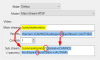
Hikvision
My Hikvision cams don't use a Params section, so I just need to copy the
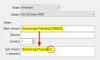
A similar procedure can be followed for most cameras. You just need to figure out which part tells the camera which stream you want. In some cases, there might not be a number or anything obvious, so you should google for the correct RTSP url format. ispyconnect often has a good list. Ex: "ispyconnect hikvision rtsp URL"
Dahua
Here is how I do it for Dahua, broken down Barney-style.
1) Copy the
Main stream text into the Sub stream box.2) Type a question mark (
?) after the text you pasted in the Sub stream box.3) Copy the
Params text into the Sub stream box after the question mark.4) Change
subtype=0 to subtype=1. (or subtype=2 if using the second sub stream on a camera that has multiple)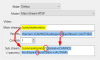
Hikvision
My Hikvision cams don't use a Params section, so I just need to copy the
Main Stream text and change {CAMNO} to 2.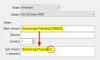
A similar procedure can be followed for most cameras. You just need to figure out which part tells the camera which stream you want. In some cases, there might not be a number or anything obvious, so you should google for the correct RTSP url format. ispyconnect often has a good list. Ex: "ispyconnect hikvision rtsp URL"
sebastiantombs
Known around here
I struggled a bit with the substream parameter but got it working, pretty quickly, on all the Dahuas I have and an Annke. I tried on the SV3Cs, bought when I was ignorant, and while they will work with a substream they don't seem capable of supplying both streams simultaneously. Overall, so far, I'm a happy camper and have cut CPU utilization almost in half, from 20% down to 10%. The PITA was redoing all the motion detection zones but that's a one shot deal. Ken does need to do something about the "shadow" color for the grid though. It's tough to see very light yellow on a green background. I deliberately waited for .5 to come out to save myself some angst with the earlier versions.
I still consider it too early to switch over to sub streams. When you maximize a cam, the live video is paused while the main stream is preparing. This is a needless pause at a time when it is likely very inconvenient for the video to be paused. Also you only get the sub stream when live-viewing remotely in UI3 or in a mobile app -- it never switches to the main stream.
sebastiantombs
Known around here
I can live with the pause and the substream on UI3, although the main stream would be nicer. With the reduced frame size on UI3 not much detail is actually lost until you go full screen with one camera. I may need to fuss with detection zones, though. I did make some changes on a couple of cameras, but a couple of the ones I didn't fool with don''t seem to be detecting motion as reliably. Maybe some fine tuning will fix that.
No, I was talking about digital zoom actually. But, I fixed the issue, I'll share what I changed in case it helps anyone else who's having issues with substreams.
Basically, I had kept the protocol set to HTTP or HTTPS (I forget which one it was). For main stream and sub stream, I was using the correct URL. These URLS were verified in VLC to work, and if used the substream URL in my main stream, it worked fine there as well. But for whatever reason, when using both, the substream refused to connect. The status window would show red, and report network errors, and only the main stream was working, but oddly reporting it's bitrate and such under the sub stream columns.
What I did to get both streams to work, was swtiching the protocol to rtsp. RTSP doesn't let me specific a main stream url, but that just seems to work, so whatever. For the substream URL, from my camera docs I used "/h264Preview_01_sub". After these changes, the status window cleared up, started showing bitrates under main and sub stream columns, and PTZ and digital zoom came back. Also it was obvious that the main UI was showing substreams, and double clicking a feed you could notice the swap to main stream.
Not sure why the setup wouldn't with with HTTP, but doing RTSP did the trick.

