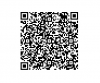Hello, I am
@Pjlord from Carmel in California, and I am new to this board, but I have been working with a couple HikVision systems for several years now. Hopefully, I posted this in the right forum section.
Recently, I purchased a new home which had a HikVision system with 3 cameras installed. Unfortunately, the original owner could not remember the password. I need to thank @
alastairstevenson for his help in troubleshooting this situation. Here are the details:
System setup:
NVR: DS-7604NI-E1/4P running Software Version V3.4.90build 161008
Cameras: 3 X DS-2CD2342WD-I Running V5.4.5build 170124
Of course, HikVision USA refused to help reset the password as they view the system as a gray market one.
I tried many ways to
TFTP into the NVR to no avail as it would not take. I did not have the right
tools to connect to the serial COM port on the NVR and I could not use the backdoor trick as the firmware was too new on both he cameras and the NVR. There was no way without the password to extract the configuration file from the camera by using this URL in the browser, replacing the IP address as needed : http://<camera_IP_address>/System/configurationFile?auth=YWRtaW46MTEK
Solution:
After trying quite a few things, and a little bit out of desperation, I decided to downgrade the firmware on one of the cameras to a version prior to 5.4.5 using TFTP.
1) I downgraded the firmware on one of the cameras. I used 5.4.4 build 161125
2) I then plugged the camera back into the POE port side of the NVR and relied on the Pug-&-Play mode of the NVR which by default uses the NVR password for the cameras. Effectively I watched with SADP the camera go from inactive to active after being plugged in back into the NVR
4) @
alastairstevenson was then kind enough to help me decrypt the file and extract the camera (and NVR) password.
5) Voila! … NVR password recovered. I then finally re-upgraded the camera firmware to 5.4.5.
I hope this can help others that find themselves in the same predicament I was in with my NVR forgotten password. Of course while it worked for me, use at your own risk as YMMV.
Again, many thanks to @
alastairstevenson for his help.
Best!