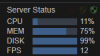Trying to get the GUI going and it just seems stuck starting the service. From the UI3 interface I can see memory usage has jumped way up. Not sure what started this. I haven't updated any thing at all in quite some time. No driver updates and no BI updates....zilch, nada, nothing. The only thing I did was to unhide some hidden clone cams I had but nothing else I can think of. But last night I had this same exact setup running in the GUI including having the clones unhidden at the time. Any suggestions to get this thing unstuck and going. Already rebooted the computer a couple of time.





Last edited: