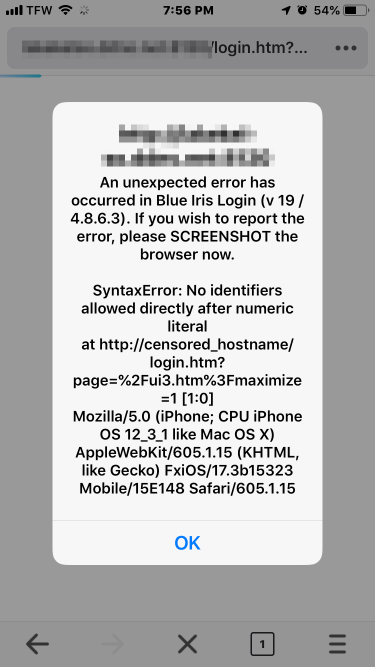Owkaye
Young grasshopper
It's not a security issue. I can use the rest of the UI3 interface in Silk as admin with no problem. My issue is only the failure to scroll the iframe that contains the alerts/clips list. If this list were contained in a regular frame rather than an iframe, maybe it would work. I found a couple references to Silk and iframes online, but not in any ipcamtalk.com forum, nor I did I find any definitive resolution to this issue.