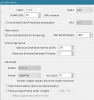@jmhmcse
A few notes about this. The CPU % readout in the
Blue Iris console is refreshed kind of slowly and the one in UI3 is refreshed even more slowly. Better to look in Task Manager.
That isn't a particularly fast CPU, so it is not surprising to me that encoding a 3 megapixel @ 10 FPS group stream would be a little taxing. What I would suggest for you is to try the ultrafast preset to see how much of a difference that makes, and consider reducing the group resolution from 2048 x 1536 to something lower, perhaps 1440 x 1080 which is the same aspect ratio but half as many pixels. Also while it won't affect CPU usage, the Maximum Keyframe Interval in Streaming 0 profile is best set to 300 (which is the maximum that field will take).
The VideoPostProc option for hardware acceleration may be hurting performance more than it helps. Try the Intel option without VideoPostProc. Remember to restart Blue Iris after changing this so it takes effect.
If you specifically experience the delayed video warning when mousing over clips or alerts, then I suggest you turn off the "Clip Preview Animations" feature in UI Settings > General Settings. This feature can be really expensive for Blue Iris's CPU usage because it requires Blue Iris to do a lot of extra seeking and video decoding.