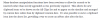EyeOfSauron
Getting the hang of it
I have been running Blue Iris for a few years now. No config changes to storage policies for a while.
On 10/21, BI decided to delete all of the stored recordings, except for the protected ones. It's been deleting all videos repeatedly since then, until I restarted/updated it to 5.8.0.9.
You can see in the log below, where it went from Delete: nothing to do [1.56T/1.56T, 206.8G free] 1 locked at 8:56PM to Delete: 673 items 1.03T [2.59T/1.56T, 205.9G free] 1 locked at 9:02PM.
I was running version 5.8.0.7. So a PSA, if you're on that version, you might want to update or revert.
(I am aware of the "highly stable option", I was running a newer version to try to see if it helped with some issues I was seeing with audio glitches when streaming to the iOS app).
Anyone ever seen anything like that? My first thought was some sort of a drive failure/corruption, but it all checks out fine and no SMART errors or anything.

I will email support later today.
On 10/21, BI decided to delete all of the stored recordings, except for the protected ones. It's been deleting all videos repeatedly since then, until I restarted/updated it to 5.8.0.9.
You can see in the log below, where it went from Delete: nothing to do [1.56T/1.56T, 206.8G free] 1 locked at 8:56PM to Delete: 673 items 1.03T [2.59T/1.56T, 205.9G free] 1 locked at 9:02PM.
I was running version 5.8.0.7. So a PSA, if you're on that version, you might want to update or revert.
(I am aware of the "highly stable option", I was running a newer version to try to see if it helped with some issues I was seeing with audio glitches when streaming to the iOS app).
Anyone ever seen anything like that? My first thought was some sort of a drive failure/corruption, but it all checks out fine and no SMART errors or anything.
Code:
0 10/21/2023 8:56:09.943 PM New Delete: nothing to do [1.56T/1.56T, 206.8G free] 1 locked
0 10/21/2023 8:56:09.943 PM Stored Delete: nothing to do [0B/0B, 206.8G free]
0 10/21/2023 8:56:09.944 PM Alerts Delete: nothing to do [0.99G/1.00G, 206.8G free]
0 10/21/2023 8:56:09.944 PM Aux 1 Delete: nothing to do [0B/1.00G, 206.8G free]
1 10/21/2023 8:56:46.235 PM PrusaCam Signal: network retry
4 10/21/2023 8:56:46.235 PM PrusaCam Signal: restored
1 10/21/2023 8:58:38.346 PM PrusaCam Signal: network retry
4 10/21/2023 8:58:38.347 PM PrusaCam Signal: restored
0 10/21/2023 9:02:29.684 PM New Delete: 673 items 1.03T [2.59T/1.56T, 205.9G free] 1 locked
0 10/21/2023 9:02:29.684 PM Stored Delete: nothing to do [0B/0B, 1.23T free]
0 10/21/2023 9:02:29.684 PM Alerts Delete: nothing to do [0.99G/1.00G, 1.23T free]
0 10/21/2023 9:02:29.685 PM Aux 1 Delete: nothing to do [0B/1.00G, 1.23T free]
1 10/21/2023 9:03:04.829 PM PrusaCam Signal: network retry
4 10/21/2023 9:03:04.829 PM PrusaCam Signal: restored
1 10/21/2023 9:04:21.813 PM PrusaCam Signal: network retry
1 10/21/2023 9:04:23.171 PM Drive-6mm-Left Signal: network retry
1 10/21/2023 9:04:23.181 PM DriveLeft Signal: network retry
1 10/21/2023 9:04:23.257 PM Garage Signal: network retry
1 10/21/2023 9:04:23.310 PM FrontDoor Signal: network retry
4 10/21/2023 9:04:25.070 PM PrusaCam Signal: restored
4 10/21/2023 9:04:28.668 PM Garage Signal: restored
4 10/21/2023 9:04:28.817 PM Drive-6mm-Left Signal: restored
4 10/21/2023 9:04:28.937 PM DriveLeft Signal: restored
4 10/21/2023 9:04:29.599 PM FrontDoor Signal: restored
1 10/21/2023 9:05:02.333 PM PrusaCam Signal: network retry
4 10/21/2023 9:05:02.333 PM PrusaCam Signal: restored
1 10/21/2023 9:05:32.352 PM PrusaCam Signal: network retry
4 10/21/2023 9:05:32.353 PM PrusaCam Signal: restored
1 10/21/2023 9:08:05.066 PM Clips DeleteFile Error 32: V:\BlueIris\New\DriveLeft.20231021_191319.bvr
1 10/21/2023 9:08:05.075 PM Clips DeleteFile Error 32: V:\BlueIris\New\DriveLeft.20231021_191319.bvr
1 10/21/2023 9:08:05.177 PM Clips DeleteFile Error 32: V:\BlueIris\New\DriveLeft.20231021_191319.bvr
1 10/21/2023 9:08:05.178 PM Clips DeleteFile Error 32: V:\BlueIris\New\Drive-6mm-Left.20231021_201505.bvr
1 10/21/2023 9:08:05.235 PM Clips DeleteFile Error 32: V:\BlueIris\New\DriveLeft.20231021_191319.bvr
1 10/21/2023 9:08:05.236 PM Clips DeleteFile Error 32: V:\BlueIris\New\DriveLeft.20231021_191319.bvr
1 10/21/2023 9:08:05.236 PM Clips DeleteFile Error 32: V:\BlueIris\New\DriveLeft.20231021_191319.bvr
1 10/21/2023 9:08:05.237 PM Clips DeleteFile Error 32: V:\BlueIris\New\DriveLeft.20231021_191319.bvr
1 10/21/2023 9:08:05.237 PM Clips DeleteFile Error 32: V:\BlueIris\New\DriveLeft.20231021_191319.bvr
1 10/21/2023 9:08:05.237 PM Clips DeleteFile Error 32: V:\BlueIris\New\DriveLeft.20231021_191319.bvr
1 10/21/2023 9:08:05.238 PM Clips DeleteFile Error 32: V:\BlueIris\New\DriveLeft.20231021_191319.bvr
1 10/21/2023 9:08:05.238 PM Clips DeleteFile Error 32: V:\BlueIris\New\DriveLeft.20231021_191319.bvr
I will email support later today.
Last edited: