After doing some reading on the forums, I've planned out most of my setup. I want to get some feedback on what I'm planning.
I'm planning to put up 4 cameras up around my new home (under construction). I've already selected locations for ethernet drops, so now I'm picking the cameras and the DVR. The main purpose of the cameras to cover the entrances (front door, garage side door, back patio) to the house. I'm not expecting to ID faces or license plates unless someone actually tries to enter a door.
I have four locations with ethernet already run and was planning cameras covering the areas marked here. Ethernet Drops are in red, doors to the house are in green, side gate is light green and approximate FOV is marked in blue. The FOV is just an idea and will change based on camera selection.
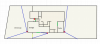
Here are pictures of front, back, side and close up of the entry. The entry ethernet drop has an obstructed view in the entryway, but I can mount the camera anywhere.
Front: Entry:
Entry:  Back:
Back:  Side:
Side: 
As for equipment my current plan is:
NVR: NVR5216-4KS2 - Dahua NVR which should cover my needs and has room for expansion. I'll have a separate POE switch. It allows for use of the built-in features of the cameras.
Front/Garage camera: Fixed LXIR Turret (50m) (2.8mm, 3.6mm, 6mm) - IPC-HDW4231EM-AS - for maximum FOV (110 degree coverage @ 2.8 mm)
Back camera: Fixed LXIR Turret (50m) (2.8mm, 3.6mm, 6mm) - IPC-HDW4231EM-AS - for maximum FOV (110 degree coverage @ 2.8 mm)
Side: Varifocal Starlight Turret IPC-HDW5231R-Z - unsure of the FOV for this camera, so going varifocal
Entry: Varifocal Starlight Turret IPC-HDW5231R-Z - this will be right by the front door and doorbell, so it will also be used to see who's at the door. I feel like there may be better/cheaper options for this, but I'm not sure what to pick. It's basically a doorbell-like camera. Another option would be to put an doorbell cam instead of a normal IP cam.
Does this seem like a reasonable plan? I think this will price out at around $900 based on pricing from @EMPIRETECANDY . This is at the high end for my budget, so I don't want to go a lot higher. Any recommended changes?
Credit to several forum posts for background and information, including nayr's excellent Starlight summary post.
I'm planning to put up 4 cameras up around my new home (under construction). I've already selected locations for ethernet drops, so now I'm picking the cameras and the DVR. The main purpose of the cameras to cover the entrances (front door, garage side door, back patio) to the house. I'm not expecting to ID faces or license plates unless someone actually tries to enter a door.
I have four locations with ethernet already run and was planning cameras covering the areas marked here. Ethernet Drops are in red, doors to the house are in green, side gate is light green and approximate FOV is marked in blue. The FOV is just an idea and will change based on camera selection.
Here are pictures of front, back, side and close up of the entry. The entry ethernet drop has an obstructed view in the entryway, but I can mount the camera anywhere.
Front:
 Entry:
Entry:  Back:
Back:  Side:
Side: 
As for equipment my current plan is:
NVR: NVR5216-4KS2 - Dahua NVR which should cover my needs and has room for expansion. I'll have a separate POE switch. It allows for use of the built-in features of the cameras.
Front/Garage camera: Fixed LXIR Turret (50m) (2.8mm, 3.6mm, 6mm) - IPC-HDW4231EM-AS - for maximum FOV (110 degree coverage @ 2.8 mm)
Back camera: Fixed LXIR Turret (50m) (2.8mm, 3.6mm, 6mm) - IPC-HDW4231EM-AS - for maximum FOV (110 degree coverage @ 2.8 mm)
Side: Varifocal Starlight Turret IPC-HDW5231R-Z - unsure of the FOV for this camera, so going varifocal
Entry: Varifocal Starlight Turret IPC-HDW5231R-Z - this will be right by the front door and doorbell, so it will also be used to see who's at the door. I feel like there may be better/cheaper options for this, but I'm not sure what to pick. It's basically a doorbell-like camera. Another option would be to put an doorbell cam instead of a normal IP cam.
Does this seem like a reasonable plan? I think this will price out at around $900 based on pricing from @EMPIRETECANDY . This is at the high end for my budget, so I don't want to go a lot higher. Any recommended changes?
Credit to several forum posts for background and information, including nayr's excellent Starlight summary post.
