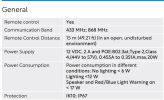I have this PoE Dahua LPR camera and I am connecting this to 12V DC power and the ethernet cable going directly to the router. Whenever I try to access the IP address of the camera in the browser, the page takes forever to load (10+ mins) and even if it does, it just shows a frozen video feed. I know the IP address of the camera because it's static and shows up on Dahua's IPconfig tool.
Here's the router TCP info:
IP address of camera:
Even if I connect the camera directly to my laptop via DC power and ethernet adapter (and wifi turned off), I still experience the same connectivity issue. I modify the laptop's ethernet TCP to be on the same network as that of the camera like this
Ethernet TCP info:
Interestingly, if I do a ping on "192.168.0.70" in both of these cases I notice packet drop as some of the packets timeout
HOWEVER, If I connect the camera via ethernet cable (with or without DC power) directly to my NVR, which itself is not connected to the router or any PoE switch, EVERYTHING works perfectly. I'm able to login in to the IP address and see the video feed.
Here's what I have tried & found no success:
I am at my wit's end of this and have spent 1 week trying to diagnose the issue. Dahua support doesn't know what's going on either. I was able to access the camera's IP just fine through the router for 6 months before this issue started.
What can this weird behavior which prevents me from accessing the camera through its IP?
Here's the router TCP info:
Code:
IP: 192.168.0.15
subnet: 255.255.255.0
gateway: 192.168.0.1IP address of camera:
Code:
192.168.0.70Even if I connect the camera directly to my laptop via DC power and ethernet adapter (and wifi turned off), I still experience the same connectivity issue. I modify the laptop's ethernet TCP to be on the same network as that of the camera like this
Ethernet TCP info:
Code:
IP: 192.168.0.31
subnet: 255.255.255.0
gateway: 192.168.0.1Interestingly, if I do a ping on "192.168.0.70" in both of these cases I notice packet drop as some of the packets timeout
Code:
PING 192.168.0.70 (192.168.0.70): 56 data bytes
64 bytes from 192.168.0.70: icmp_seq=0 ttl=64 time=7.140 ms
64 bytes from 192.168.0.70: icmp_seq=1 ttl=64 time=3.014 ms
Request timeout for icmp_seq 2
Request timeout for icmp_seq 3
64 bytes from 192.168.0.70: icmp_seq=4 ttl=64 time=3.403 ms
64 bytes from 192.168.0.70: icmp_seq=5 ttl=64 time=2.960 ms
64 bytes from 192.168.0.70: icmp_seq=6 ttl=64 time=3.541 ms
Request timeout for icmp_seq 7
64 bytes from 192.168.0.70: icmp_seq=8 ttl=64 time=3.517 ms
64 bytes from 192.168.0.70: icmp_seq=9 ttl=64 time=3.230 ms
64 bytes from 192.168.0.70: icmp_seq=10 ttl=64 time=2.973 ms
Request timeout for icmp_seq 11HOWEVER, If I connect the camera via ethernet cable (with or without DC power) directly to my NVR, which itself is not connected to the router or any PoE switch, EVERYTHING works perfectly. I'm able to login in to the IP address and see the video feed.
Here's what I have tried & found no success:
- I have reset the camera multiple times
- tried different computers with ethernet ports
- rebooted the router
- tried other ethernet cables
I am at my wit's end of this and have spent 1 week trying to diagnose the issue. Dahua support doesn't know what's going on either. I was able to access the camera's IP just fine through the router for 6 months before this issue started.
What can this weird behavior which prevents me from accessing the camera through its IP?