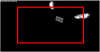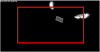BTW, here is a standard example that I see a lot... BI chooses the closest to the middle even though it can't read the plate.
View attachment 153047
Whereas this was available to use...
View attachment 153048
Yeah, parked cars are a b!+ch LOL. Mine hums along pretty good until someone decides to park on the street.
Do you have it set up to ignore static objects?
You may need to work on getting a focus a little closer like the first image?