harleyl7
Pulling my weight
- Jun 4, 2021
- 265
- 225
Okay last question haha where do I get those?Yes and Yes, make sure you have CUDA install first before adding ALPR module
Okay last question haha where do I get those?Yes and Yes, make sure you have CUDA install first before adding ALPR module
Okay last question haha where do I get those?
I was trying to install the toolkit, but says other installations are running. However, on system info on CPAI I see this:
- Install CUDA Toolkit 11.8.
- Download and run our cuDNN install script to install cuDNN 8.9.4.

You must of installed CUDA at sometime. Open Windows app settings and search CUDA. If it shows 12.2 you need to uninstall it and install CUDA 11.8 because the ALPR module does not work with CUDA 12.2I was trying to install the toolkit, but says other installations are running. However, on system info on CPAI I see this:
View attachment 172091
Also on the dashboard it shows CUDA. so do I still need CUDA toolkit and the cuDNN?
is the 3GB 1060 enough or should I hook up the 1080?
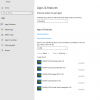
Hmm..You must of installed CUDA at sometime. Open Windows app settings and search CUDA. If it shows 12.2 you need to uninstall it and install CUDA 11.8 because the ALPR module does not work with CUDA 12.2
View attachment 172095
I've been using the dot net for a long time and if I turn off my fiber fiber jack CPAI keeps working.That's strange because if I'm using it and my internet drops out which it does frequently, alerts time out and go un-analyzed.
I've been using the dot net for a long time and if I turn off my fiber fiber jack CPAI keeps working.
Post a screenshot of your Main AI settings and your LPR camera AI settingshouldnt this say License Plate Reader?
View attachment 172101
Hmmm... I just turned off my internet for 30 minutes and didn't see any unexpected timeouts on any of my 16 cameras.It doesn't cease running. I do see timeouts though.

I find Blue Iris Auto start/stop with Blue Iris: buggy, uncheck this setting and try just let CodeProject.AI service start up on its own. Also you should change the port to 32168.Wished I'd not tried again now.
Ran DSIM.exe - scanhealth - no integrity violations in Windows
Tried to restart AI, blue screened again on startup when service started.
Removed CPAI and reinstalled to try to stop the running module.
Updated BI to latest Version.
Now even after a complete reinstall of CPAI, module won't start "as the path is wrong"
View attachment 172114
CPAI / BI really need to get a grip on this conflict between the two programs as it's starting to get very irritating. I seem to remember having to completely re-install Windows as start from scratch last time this happened. Hoping a solution can be found this time to prevent that.
Having a module control for CPAI in the cloud also isn't a good idea as it relies on being able to start the CPAI web service to turn modules on / off which is not good if the fault stops the web service from starting.
Thank you! I put those settings on so we will see.You need to check ALPR for plates and for cameras that you do not want to use ALPR add alpr:0 to the cameras AI Custom model setting.
View attachment 172105
Mike, I cant seem to find that log file. I even went to blue iris log in the UI and pressed open file and it says there is no file. Is there something I need to turn on to make it create log files?The plates that are captured are stored in the log file
View attachment 168969
Is Save to file checkedMike, I cant seem to find that log file. I even went to blue iris log in the UI and pressed open file and it says there is no file. Is there something I need to turn on to make it create log files?

