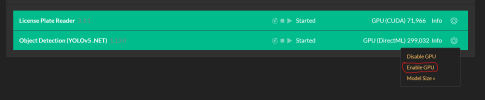They pulled it so and will fix the issues with 2.9.2So how did you get to 2.9.2 ? I see it is no longer available ? BTW, does the check for updates work now ?
CodeProject.AI Version 2.9.0
- Thread starter MikeLud1
- Start date
You are using an out of date browser. It may not display this or other websites correctly.
You should upgrade or use an alternative browser.
You should upgrade or use an alternative browser.
Vettester
Getting comfortable
- Feb 5, 2017
- 979
- 959
I downloaded it yesterday. I think Chris pulled it earlier today because so many people were having issues with the install. The check for update option is still broke.So how did you get to 2.9.2 ? I see it is no longer available ? BTW, does the check for updates work now ?
Christikfa
n3wb
Is there trick you guys are running to install 2.9.0, anything after 2.6.5 i cannot get the server to even start.
Vettester
Getting comfortable
- Feb 5, 2017
- 979
- 959
Not really, if the server doesn't start you can try doing a "clean" install taking the following steps. This assumes you're running CPAI on Windows.Is there trick you guys are running to install 2.9.0, anything after 2.6.5 i cannot get the server to even start.
1 - Open Control Panel and select "Program and Features"
2 - Select "CodeProject.AI Server 2.x.x and then uninstall
3 - Open File Explorer and delete both the C:\Program Files\CodeProject and C:\ProgramData\CodeProject directories.
4 - Reinstall CPAI
Christikfa
n3wb
Think im on my 10th try of that exact method, i have tried installing 2.8.0 & 2.9.0 and the only version where the server runs after install is 2.6.5.Not really, if the server doesn't start you can try doing a "clean" install taking the following steps. This assumes you're running CPAI on Windows.
1 - Open Control Panel and select "Program and Features"
2 - Select "CodeProject.AI Server 2.x.x and then uninstall
3 - Open File Explorer and delete both the C:\Program Files\CodeProject and C:\ProgramData\CodeProject directories.
4 - Reinstall CPAI
Vettester
Getting comfortable
- Feb 5, 2017
- 979
- 959
You could try updating to the latest version of .Net first and then do another clean install.Think im on my 10th try of that exact method, i have tried installing 2.8.0 & 2.9.0 and the only version where the server runs after install is 2.6.5.
biggen
Known around here
- May 6, 2018
- 2,821
- 3,229
Spun up 2.9.0 in Docker on a Debian machine. Man that was easy. For you guys having trouble with the full installs, you have to give Docker a try. So much easier to deploy and upgrade stuff like this.
Vettester
Getting comfortable
- Feb 5, 2017
- 979
- 959
Interesting.... The check for updates wasn't working yesterday, but it is today.I also am glad the check for updates is working again as well.
Last edited:
slidermike
Getting the hang of it
I see docker 2.9.2 (pre-release) version is available now. I will get that shortly.Thanks. I'll wait for docker.
edit only seeing rpi & arm containers for now. Will keep checking.
Last edited:
I have done 3 systems now with the windows version of 2.9.3 and all went without a hitch and very fast install (5min) On all I did a uninstall of the old and deleted the 2 folders. Then I installed with just the Yolov5.NET selected. The install process will download and update the .net as well. As far as reinstalling 2.65, not sure if that will work since they have moved all the files to github.I have 2.65 installed mow. If I upgrade to 2.93 and something goes wrong can I reinstall 2.65? Will it find the install files?
Thanks,
CodeProject.AI Server - CodeProject.AI Server v2.9.2
A Guide to using and developing with CodeProject.AI Server

Wow your “ms” are quite low.. what are you using and how are you able to get so low.. please share your tips and tricksJust loaded the latest 2.9.3 and it appears to be working fine. It does show some install errors in log, but everything works.
UPDATE: Chris updated the 9.2.3 since I downloaded it. Did a re-install and all went perfect this time.
View attachment 208117
yes, you will see a screen during the install that you can select what you want.Thanks @Tinman. One more question does 2.93 have yolov5 6.2? I prefer that over yoloV 5. My ms are also in the same range as yours w/ v5 6.2.
Thanks again,
Michael
Well I couldn't get 2.93 to fully install or start. I had already installed net 9, prior to 2.93 install, and uninstalled 2.65 and deleted the dirs. But still no go.yes, you will see a screen during the install that you can select what you want.
The good news is I was able to go back to 2.65.
Michael