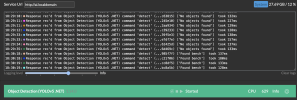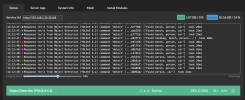slidermike
Getting the hang of it
To your question, I would say try each for a day and see which you have better luck with. I seem to keep going back to .net myself. Not a ton of difference between them in my observations but a slightly better match rate in .net... Though what works for one does not mean it is universal.If I'm running this on Docker on a Linux VM with no GPU, is YOLO 6.2 or .NET recommended?
All I'm getting is "Dayplate" when the occasional license plate is read. More often than not I get the "Nothing Found" even though the images are perfectly clear.
If I use the CodeAI Explorer, it reads this plate just fine:
View attachment 209457
But BI got that same plate returned from CPAI as "Dayplate". So, what am I missing here? Why am I I not getting the actual license plate number/letters returned from CPAI but can read it with the CPAI Explorer?
View attachment 209458 View attachment 209459
I too am runngin cpu/linux/docker
I cannot speak to the plate stuff as I do not utilize that feature. I use mine to watch the dogs and wildlife out back.