I cannot get YOLOv8 to run. Cant even uninstall the module now. Ive been using v8 for awhile but this 2.9.3 just wont let it run. Had to go back to using YOLOv5.6.2. Now I cant even run it either, theres no restart/start/stop buttons anymore even after shift refreshing it.
CodeProject.AI Version 2.9.0
- Thread starter MikeLud1
- Start date
You are using an out of date browser. It may not display this or other websites correctly.
You should upgrade or use an alternative browser.
You should upgrade or use an alternative browser.
Edit the modulesettings.json, makes sure the last ServerVersionRange is 2.9.3 not 2.9.4. The are making changes to get ready for v2.9.4.I cannot get YOLOv8 to run. Cant even uninstall the module now. Ive been using v8 for awhile but this 2.9.3 just wont let it run. Had to go back to using YOLOv5.6.2. Now I cant even run it either, theres no restart/start/stop buttons anymore even after shift refreshing it.

pyspilf
Getting the hang of it
slidermike
Getting the hang of it
I just installed the pre-release docker 2.9.4, updated the yolov5 .net to 1.13.0
Will see how it goes. Being a docker image makes upgrade/down grade easy.
Will see how it goes. Being a docker image makes upgrade/down grade easy.
Deadpool
n3wb
I've updated to 2.9.4 on unraid. (Docker)
On 2.9.4 I cannot download coral models. I've tried all models, but none are able to download. Currently reverting to 2.8.0, there it is working.
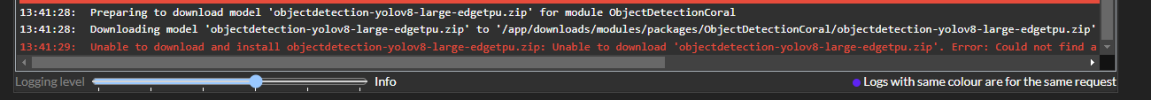
On 2.9.4 I cannot download coral models. I've tried all models, but none are able to download. Currently reverting to 2.8.0, there it is working.
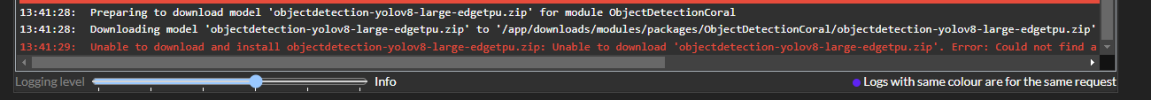
Code:
13:41:28:Preparing to download model 'objectdetection-yolov8-large-edgetpu.zip' for module ObjectDetectionCoral
13:41:28:Downloading model 'objectdetection-yolov8-large-edgetpu.zip' to '/app/downloads/modules/packages/ObjectDetectionCoral/objectdetection-yolov8-large-edgetpu.zip'
13:41:29:Unable to download and install objectdetection-yolov8-large-edgetpu.zip: Unable to download 'objectdetection-yolov8-large-edgetpu.zip'. Error: Could not find a part of the path '/app/downloads/modules/packages/ObjectDetectionCoral/objectdetection-yolov8-large-edgetpu.zip'.derekkoopowitz
n3wb
Hey Mike,
I downloaded and installed v2.9.4 today and I've got it up and running, however it isn't consistently identifying plates. I've attached my BI settings which seem to be working ok along with screenshots from CP.AI.
Any help with this would be appreciated. BTW, I was running the old CP v2.6.5 and it was working well.




I downloaded and installed v2.9.4 today and I've got it up and running, however it isn't consistently identifying plates. I've attached my BI settings which seem to be working ok along with screenshots from CP.AI.
Any help with this would be appreciated. BTW, I was running the old CP v2.6.5 and it was working well.




Does it work if you go to CodeProject.AI Explorer and run a test image.Hey Mike,
I downloaded and installed v2.9.4 today and I've got it up and running, however it isn't consistently identifying plates. I've attached my BI settings which seem to be working ok along with screenshots from CP.AI.
Any help with this would be appreciated. BTW, I was running the old CP v2.6.5 and it was working well.
View attachment 208742View attachment 208743View attachment 208744View attachment 208745

derekkoopowitz
n3wb
Does it work if you go to CodeProject.AI Explorer and run a test image.
Mixed results - see the attached. The first one gives a plate albeit the wrong first letter. The 2nd one nothing. The 5th image is the log and the 6th is my alerts folder with the 2 images listed showing the 2:33pm and 2:36pm images. I can send you those image directly if you'd like. The last attachment is an image run through BI... still no plates.


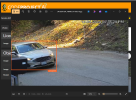


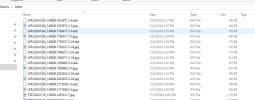

Last edited:
CrazyAsYou
Getting comfortable
I'm using v2.6.5 on Windows 10, with an older i5-6600K, using CUDA on a GTX 970 with the large general model, I only look for people, vehicles for 7 cams within BI - Should I just stay on this setup or is there reason to upgrade to something newer such as v2.9.4?
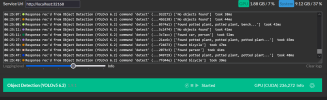
Server version: 2.6.5
System: Windows
Operating System: Windows (Microsoft Windows 10.0.19045)
CPUs: Intel(R) Core(TM) i5-6600K CPU @ 3.50GHz (Intel)
1 CPU x 4 cores. 4 logical processors (x64)
GPU (Primary): NVIDIA GeForce GTX 970 (4 GiB) (NVIDIA)
Driver: 560.94, CUDA: 11.7.99 (up to: 12.6), Compute: 5.2, cuDNN: 8.5
System RAM: 32 GiB
Platform: Windows
BuildConfig: Release
Execution Env: Native
Runtime Env: Production
Runtimes installed:
.NET runtime: 7.0.20
.NET SDK: Not found
Default Python: Not found
Go: Not found
NodeJS: Not found
Rust: Not found
Video adapter info:
NVIDIA GeForce GTX 970:
Driver Version 32.0.15.6094
Video Processor NVIDIA GeForce GTX 970
System GPU info:
GPU 3D Usage 1%
GPU RAM Usage 1.7 GiB
Global Environment variables:
CPAI_APPROOTPATH = <root>
CPAI_PORT = 32168
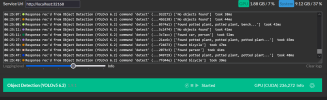
Server version: 2.6.5
System: Windows
Operating System: Windows (Microsoft Windows 10.0.19045)
CPUs: Intel(R) Core(TM) i5-6600K CPU @ 3.50GHz (Intel)
1 CPU x 4 cores. 4 logical processors (x64)
GPU (Primary): NVIDIA GeForce GTX 970 (4 GiB) (NVIDIA)
Driver: 560.94, CUDA: 11.7.99 (up to: 12.6), Compute: 5.2, cuDNN: 8.5
System RAM: 32 GiB
Platform: Windows
BuildConfig: Release
Execution Env: Native
Runtime Env: Production
Runtimes installed:
.NET runtime: 7.0.20
.NET SDK: Not found
Default Python: Not found
Go: Not found
NodeJS: Not found
Rust: Not found
Video adapter info:
NVIDIA GeForce GTX 970:
Driver Version 32.0.15.6094
Video Processor NVIDIA GeForce GTX 970
System GPU info:
GPU 3D Usage 1%
GPU RAM Usage 1.7 GiB
Global Environment variables:
CPAI_APPROOTPATH = <root>
CPAI_PORT = 32168
Vettester
Getting comfortable
- Feb 5, 2017
- 979
- 959
It looks to me like your camera is out of focus.Mixed results - see the attached.
CrazyAsYou
Getting comfortable
I'd agree, even as a human, I was struggling with the Mini LP and the Ford LP was impossible - Although I do find US plates much harder to read vs what we have in the UK, ours are huge and easy to read, plus we have them front and rear of the vehicleIt looks to me like your camera is out of focus.
derekkoopowitz
n3wb
I will play around with the focus on Saturday...It looks to me like your camera is out of focus.
slidermike
Getting the hang of it
if it ain't broke, don't fix it.I'm using v2.6.5 on Windows 10, with an older i5-6600K, using CUDA on a GTX 970 with the large general model, I only look for people, vehicles for 7 cams within BI - Should I just stay on this setup or is there reason to upgrade to something newer such as v2.9.4?
View attachment 208822
Server version: 2.6.5
System: Windows
Operating System: Windows (Microsoft Windows 10.0.19045)
CPUs: Intel(R) Core(TM) i5-6600K CPU @ 3.50GHz (Intel)
1 CPU x 4 cores. 4 logical processors (x64)
GPU (Primary): NVIDIA GeForce GTX 970 (4 GiB) (NVIDIA)
Driver: 560.94, CUDA: 11.7.99 (up to: 12.6), Compute: 5.2, cuDNN: 8.5
System RAM: 32 GiB
Platform: Windows
BuildConfig: Release
Execution Env: Native
Runtime Env: Production
Runtimes installed:
.NET runtime: 7.0.20
.NET SDK: Not found
Default Python: Not found
Go: Not found
NodeJS: Not found
Rust: Not found
Video adapter info:
NVIDIA GeForce GTX 970:
Driver Version 32.0.15.6094
Video Processor NVIDIA GeForce GTX 970
System GPU info:
GPU 3D Usage 1%
GPU RAM Usage 1.7 GiB
Global Environment variables:
CPAI_APPROOTPATH = <root>
CPAI_PORT = 32168
Do you have "CodeProject AI" installed and running? If so then try this, Open the Settings "Gear Icon" in BI, click on the "AI" tab, click on the light blue "Open AI dashboard" url link. You should now see the screen that MikeLud1 shows in his reply above!
Village Guy
Pulling my weight
There have been many incremental updates since V2.6.5. presently we are up to V2.9.4
Is there good reason to update if V2.6.5 is working without issue?
Understandably the developers are enhancing the software to make it more capable and compatible for lots more applications.
The big question is: what's in it for BI users aside from perhaps a more reliable and smoother install?
Is there good reason to update if V2.6.5 is working without issue?
Understandably the developers are enhancing the software to make it more capable and compatible for lots more applications.
The big question is: what's in it for BI users aside from perhaps a more reliable and smoother install?
slidermike
Getting the hang of it
I would not update any install working how you want it.There have been many incremental updates since V2.6.5. presently we are up to V2.9.4
Is there good reason to update if V2.6.5 is working without issue?
Understandably the developers are enhancing the software to make it more capable and compatible for lots more applications.
The big question is: what's in it for BI users aside from perhaps a more reliable and smoother install?
slidermike
Getting the hang of it
Anyone else able to confirm this behavior?
I am running docker CPIA 2.9.4, see 2.9.5 docker hub. So I modified the compose file and started up. Did not really appear to pull down a new image (started too quickly) and in the web interface it still says 2.9.4. Modified the flag to latest with the same results. Ended up deleting the existing image to force a re-download upon container up command.
No joy on getting 2.9.5
any one able to get 2.9.5 pulled down?
I am running docker CPIA 2.9.4, see 2.9.5 docker hub. So I modified the compose file and started up. Did not really appear to pull down a new image (started too quickly) and in the web interface it still says 2.9.4. Modified the flag to latest with the same results. Ended up deleting the existing image to force a re-download upon container up command.
No joy on getting 2.9.5
any one able to get 2.9.5 pulled down?
biggen
Known around here
- May 6, 2018
- 2,821
- 3,229
If I'm running this on Docker on a Linux VM with no GPU, is YOLO 6.2 or .NET recommended?
All I'm getting is "Dayplate" when the occasional license plate is read. More often than not I get the "Nothing Found" even though the images are perfectly clear.
If I use the CodeAI Explorer, it reads this plate just fine:

But BI got that same plate returned from CPAI as "Dayplate". So, what am I missing here? Why am I I not getting the actual license plate number/letters returned from CPAI but can read it with the CPAI Explorer?


All I'm getting is "Dayplate" when the occasional license plate is read. More often than not I get the "Nothing Found" even though the images are perfectly clear.
If I use the CodeAI Explorer, it reads this plate just fine:

But BI got that same plate returned from CPAI as "Dayplate". So, what am I missing here? Why am I I not getting the actual license plate number/letters returned from CPAI but can read it with the CPAI Explorer?


Last edited:


