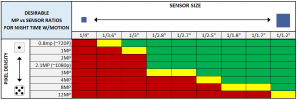EVERY camera is a security risk if given internet access. It is why we do not give them internet access. That is the real problem that the government isn't addressing.
To combat the China thing, government needs to now buy NDAA compliant gear, which doesn't fix the original problem - don't let this stuff touch the internet.
Even high end NDAA compliant
Axis got hacked last year.
Block the cams from the internet and go with the best bang for the buck and that will be Dahua and Hik and not 5 times the cost axis lol.
NDAA compliant
Verkada was hacked and 150,000 cameras in private companies, along with prisons and public school systems were part of it..
It is why we recommend
DO NOT LET YOUR CAMERAS OR NVR TOUCH THE INTERNET. You isolate them via VLAN or dual NIC.
At the end of the day there are not that many manufacturers out there. Dahua and Hikvision probably make more than the other manufacturers combined.
Many years ago IPVM made a little graphic showing some of the companies that sell Dahua or Hikvision OEM under their own label. This is just a partial sampling as the number of companies for each is in the hundreds, if not thousands.
Then you have other companies like Axis that costs 5 or 6 times what a Dahua camera costs. Or Reolink that suffers from poor night time quality. Or any of the consumer based stuff like Ring or Nest that are horrible at night as shown in this
thread.
A member here is currently testing a
$2,300 Axis camera and it doesn't come close to the performance of the less than $300 Dahua camera....
At the end of the day, most of us feel like Dahua is currently the leader in terms of price, performance day and night, reliability, functionality, etc.
So if you want to call us a fan club, then yea LOL. I have boxes and boxes of all types of cameras I have tried and none come close to the 2am quality I can get with Dahua cameras.
As mentioned, we have a trusted member here
@EMPIRETECANDY that sells Dahua OEM gear. He used to also sell Hikvision gear, but moved away as their offerings are not as good and the cameras are more difficult to setup.
Andy's cameras are Dahua OEM equipment sold under the names Loryta and Empiretech. He also supplies them to the ipcamtalk store.
Some of my cameras I have bought from Andy from his Amazon store come as Dahua cams in Dahua boxes with Dahua logos, and some are not logo'd - I think it depends on how many cameras Andy buys if he gets them with the Dahua Logo or not. But regardless, they are Dahua units. If you get a unit that has Dahua on it, then the camera GUI will say Dahua; otherwise it will simply say IP Camera but looks identical except without the logo. Some of his cameras may come with EmpireTech stamped on them as well.
His cameras and NVRs are international models and many of them are not available through Dahua USA authorized dealers, but his cameras and NVRs are usually better than what you can find from a USA authorized dealer.
You can update the firmware on Andy's cameras and NVRs from the Dahua website, thus proving they are real Dahua. But you will find that the firmware we get from him is actually
better and more recent than what is on the Dahua website because many members here provide feedback to Andy and then Dahua makes modifications to the firmware and sends back to him and then he sends out to his customers. These have been great improvements that Dahua doesn't even update their firmware and add to their website. So many of us are running a newer firmware than those that purchase Dahua cameras through professional installers. Smart IR on the 5442 series is one such improvement. Autotracking on the 49225 and 49425 PTZ is another. We got the next version of AI SMD 3.0 prior to anyone else as well.
Look at the threads here where members are actually testing firmware and improving it for Dahua - find a Dahua dealer with that type of relationship that Andy has with Dahua - I don't think you will find it. Look at the Dahua 4k camera on the 1/1.2" sensor as an example -
Dahua provides cameras to Andy to sell before Dahua even made it available and look at all the improvements being made to the firmware from input from customers right here on this site. And the kicker is, we are not Dahua's target market - it is the professional installers...