Hello everyone,
I am setting up a intercom system in my house, using some DS-KH8520 indoor units and an external DS-KV8113. I also have some VIVOTEK ipcams (specifically 3 FD9365 and 1
FD9367) that works with a QNAP NAS. I would like to view my ipcams through internal units. I have read the manuals and DS-KH8520 should be able to work with any ONVIF rstp camera given a H264 encoding stream with a max resolution of 1280x720.
"should be" because I am really struggling to have it work.
on the testing unit, VIVOTEK FD9367:
- I tried all possible configurations in terms of video stream, playing here lowering resolution and framerates etc:

- and those are my streaming protocols settings. I have no idea if here the DS-KH8520 is expecting something different (i tried to change the access name for example, or the authentication mode):

- if i try to view my IPCAM from the DS-KH8520 or by VLC, from my computer, I see that apparently, an RTSP stream is started:
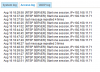
on my PC VLC is always working fine... BUT on the DS-KH8520 :

Nothing happens, no way to have it start the streaming
this is all I can set on the unit, I can't change anything else (manufacturer protocol can only be ONVIF or HIK):

Does someone had some luck? any ideas?
HIK support is really uncooperative on this topic, no way to have any kind of clarification.
Any help is really appreciated!
I am setting up a intercom system in my house, using some DS-KH8520 indoor units and an external DS-KV8113. I also have some VIVOTEK ipcams (specifically 3 FD9365 and 1
FD9367) that works with a QNAP NAS. I would like to view my ipcams through internal units. I have read the manuals and DS-KH8520 should be able to work with any ONVIF rstp camera given a H264 encoding stream with a max resolution of 1280x720.
"should be" because I am really struggling to have it work.
on the testing unit, VIVOTEK FD9367:
- I tried all possible configurations in terms of video stream, playing here lowering resolution and framerates etc:

- and those are my streaming protocols settings. I have no idea if here the DS-KH8520 is expecting something different (i tried to change the access name for example, or the authentication mode):

- if i try to view my IPCAM from the DS-KH8520 or by VLC, from my computer, I see that apparently, an RTSP stream is started:
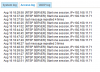
on my PC VLC is always working fine... BUT on the DS-KH8520 :

Nothing happens, no way to have it start the streaming
this is all I can set on the unit, I can't change anything else (manufacturer protocol can only be ONVIF or HIK):

Does someone had some luck? any ideas?
HIK support is really uncooperative on this topic, no way to have any kind of clarification.
Any help is really appreciated!
Last edited:
