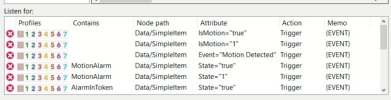Ok, folks. Last night, I tuned the PTZ425DB-AT to get licenses. It is not perfect, but I am surprised I can even do this. In pitch dark, I can see some license numbers, but this depends on the plate lights of the car itself.

By day, license plates are very easy to catch and identify:

I am thinking that if I had an IR illuminator by the mailbox, night reading of licenses would still be possible.
The trick at night was to set sharpness to 0. This was the winning move to remove all the noise from the picture, otherwise sharpness was fighting with Noise Reduction to do opposite things. Here are the settings I used for night (illuminator is 100% far, 0% near):
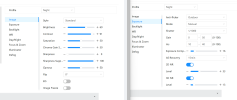
And these are the settings for Day:

Now I understand the opportunities of good cameras that give you schedule profiles with completely manual settings. I guess Reolink does not even give full manual control or night/day manual profiles, right?
@wittaj You may notice that I used Shutter manual, I did not realize there was a "Custom" setting under manual. But this seems to do it, what do you think?
Questions I still have is: if I put an IR illuminator by the mailbox, would I "kill it" for LPR over night? I could also put automated lawn lights to turn on, and point one of those spotlights to the street, but IR may be better concealed.
Other question: Is there IRs that can run on batteries for a month or two over night? Or perhaps with low voltage 12v?

By day, license plates are very easy to catch and identify:

I am thinking that if I had an IR illuminator by the mailbox, night reading of licenses would still be possible.
The trick at night was to set sharpness to 0. This was the winning move to remove all the noise from the picture, otherwise sharpness was fighting with Noise Reduction to do opposite things. Here are the settings I used for night (illuminator is 100% far, 0% near):
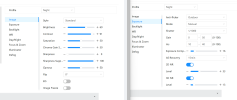
And these are the settings for Day:

Now I understand the opportunities of good cameras that give you schedule profiles with completely manual settings. I guess Reolink does not even give full manual control or night/day manual profiles, right?
@wittaj You may notice that I used Shutter manual, I did not realize there was a "Custom" setting under manual. But this seems to do it, what do you think?
Questions I still have is: if I put an IR illuminator by the mailbox, would I "kill it" for LPR over night? I could also put automated lawn lights to turn on, and point one of those spotlights to the street, but IR may be better concealed.
Other question: Is there IRs that can run on batteries for a month or two over night? Or perhaps with low voltage 12v?
Last edited:

 Let's see a reolink pull off what you did (you won't LOL).
Let's see a reolink pull off what you did (you won't LOL).