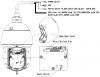Dahua 2MP 25x Starlight IR PTZ Network Camera (SD49225T-HN)
- Thread starter ldasilva
- Start date
-
- Tags
- sd49225t-hn
You are using an out of date browser. It may not display this or other websites correctly.
You should upgrade or use an alternative browser.
You should upgrade or use an alternative browser.
Rocko
n3wb
- Nov 22, 2017
- 24
- 1
Hi guys, having troubles with my PTZ dropping out of signal every half hour. The camera is plugged into a Poe switch supplied from Andy by itself only and still drops out. The POE switch is a 150w so should comfortably Service the PTZ power needs. Camera is the SD49225t-hm
Hi guys, having troubles with my PTZ dropping out of signal every half hour. The camera is plugged into a Poe switch supplied from Andy by itself only and still drops out. The POE switch is a 150w so should comfortably Service the PTZ power needs. Camera is the SD49225t-hm
try another poe so you can rule out the one you have is fine
i have one listed in first post from amazon
looney2ns
IPCT Contributor
Hi guys, having troubles with my PTZ dropping out of signal every half hour. The camera is plugged into a Poe switch supplied from Andy by itself only and still drops out. The POE switch is a 150w so should comfortably Service the PTZ power needs. Camera is the SD49225t-hm
More times than not, this is an issue with a bad cable. Or a cam that has been hacked because it's not secured from the internet properly.
That cam calls for POE+, is the switch rated at POE+
Last edited:
motoolfan
Getting the hang of it
I've had mine for a couple months and the web server seems to crash several times a day (still responds to ping)... mostly self recovers but occasionally requires a power cycle. Only pulling out a single H264 stream via BI.
System Version 2.600.0000.2.R.R4.2510.9A.NR, Build Date: 2017-09-05
WEB Version 3.2.1.491814
ONVIF Version 16.12(V2.3.1.458331)
PTZ Version 3.02.93.RHNZ_170518_22722
System Version 2.600.0000.2.R.R4.2510.9A.NR, Build Date: 2017-09-05
WEB Version 3.2.1.491814
ONVIF Version 16.12(V2.3.1.458331)
PTZ Version 3.02.93.RHNZ_170518_22722
looney2ns
IPCT Contributor
I've had mine for a couple months and the web server seems to crash several times a day (still responds to ping)... mostly self recovers but occasionally requires a power cycle. Only pulling out a single H264 stream via BI.
System Version 2.600.0000.2.R.R4.2510.9A.NR, Build Date: 2017-09-05
WEB Version 3.2.1.491814
ONVIF Version 16.12(V2.3.1.458331)
PTZ Version 3.02.93.RHNZ_170518_22722
Is it proper secured from the internet? No ports forwarded, UPNP turned off in router and cam.
It's on a private network, unreachable from the internet.Is it proper secured from the internet? No ports forwarded, UPNP turned off in router and cam.
FYI my air temp was -20 F this morning and my cams processor was 28 F. This is the coldest test so far on my cam and it passed with flying colors  Also -20F this morning and processor running 30F.
Also -20F this morning and processor running 30F.
Attachments
Last edited:
Did a quick search to see if anyone else is having PTZ preset drift/drifting issues, the last time it was mentioned was back in April (page 34). Has anyone seen this problem? The last post mentioned someone with the problem was going to try the latest firmware to see if it solved his issue - but no follow has been posted (with "drift" in the post).
I'm running Blue Iris and currently have 6 cameras scattered about the property. Is it possible to automatically swing to a preset PTZ location when one of my other cameras triggers? For instance, if the driveway cam triggers, could BI swing this camera to a PTZ pre-set for my driveway? And if the front door cam triggers, swing this towards the front door, (etc...)?
TechBill
Known around here
- Nov 1, 2014
- 1,828
- 1,188
I'm running Blue Iris and currently have 6 cameras scattered about the property. Is it possible to automatically swing to a preset PTZ location when one of my other cameras triggers? For instance, if the driveway cam triggers, could BI swing this camera to a PTZ pre-set for my driveway? And if the front door cam triggers, swing this towards the front door, (etc...)?
I suggest you ask that question in Blue Iris forum
Blue Iris
I'm running Blue Iris and currently have 6 cameras scattered about the property. Is it possible to automatically swing to a preset PTZ location when one of my other cameras triggers? For instance, if the driveway cam triggers, could BI swing this camera to a PTZ pre-set for my driveway? And if the front door cam triggers, swing this towards the front door, (etc...)?
Yes it's possible thru BI and Dahua NVR's
RicRat2009
Getting the hang of it
Received the camera today.
Now I have to figure out how I'm going to climb a ladder, hold this monster in one hand and make the wire harness connections with the other.
Now I have to figure out how I'm going to climb a ladder, hold this monster in one hand and make the wire harness connections with the other.
What I did was use pull string. I tied loops in the string and then tied one end to the clip on the camera and took the other end up the ladder with me. Then I pulled it up loop by loop then clipped the clip to the mount and undid the string. It worked out pretty good.Received the camera today.
Now I have to figure out how I'm going to climb a ladder, hold this monster in one hand and make the wire harness connections with the other.
RicRat2009
Getting the hang of it
Trigger2142
n3wb
- Dec 27, 2017
- 20
- 9
Hi I just installed mine camera outside yesterday and everything seem to be working fine including with BI.
System Version2.600.0000.2.R.R4.2510.9A.NR, Build Date: 2017-09-05
WEB Version3.2.1.491814
ONVIF Version16.12(V2.3.1.458331)
System Version2.600.0000.2.R.R4.2510.9A.NR, Build Date: 2017-09-05
WEB Version3.2.1.491814
ONVIF Version16.12(V2.3.1.458331)
PTZ Version3.02.93.RHNZ_170518_22722
Do I need to change my firmware?
Do I need to change my firmware?
looney2ns
IPCT Contributor
Hi I just installed mine camera outside yesterday and everything seem to be working fine including with BI.
System Version2.600.0000.2.R.R4.2510.9A.NR, Build Date: 2017-09-05
WEB Version3.2.1.491814
ONVIF Version16.12(V2.3.1.458331)
PTZ Version3.02.93.RHNZ_170518_22722
Do I need to change my firmware?
If it's not broke, don't fix it.
Pretty sure I have some condensation issues with mine now. I noticed when cleaning the lens that there are a few large spots that are inside the glass. It also looked like the inside of the glass was dirty/dusty. Mine is mounted under my eves so it is semi sheltered.
Has anyone taken one of these apart? I think I found a video of a similar model they opened up to install a SD card. Looked like a similar process to remove the guts to clean the inside of the front glass.
Has anyone taken one of these apart? I think I found a video of a similar model they opened up to install a SD card. Looked like a similar process to remove the guts to clean the inside of the front glass.