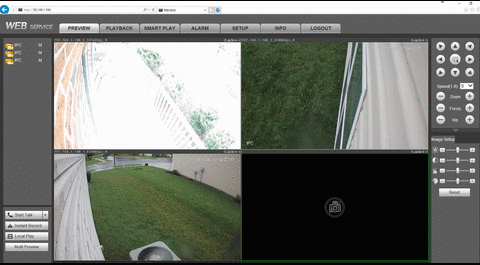Hi guys,
Any suggestion on how to get better image quality as if I'm honest I'm not blown away so far. On the video below it looks OK as it's small but expand it to a higher resolution and it's not very sharp. Have to admit my cheap Hikvision 2335 3MP was sharper.
I have two LED floods also lighting the area.
FPS: 20
iFrame Interval: 40
Bit Rate 8192
Max zoom and auto focused.
Picture
Brightness: 45
Contrast: 60
Saturation: 50
Sharpness: 60
Gamma: 50
Exposure
Anti-flicker: Outdoor
Mode: Manual
Shutter: 1/120
Gain: 50 - 100
Auto Iris and 3DNR both on
Grade: 40
Backlight
OFF
WB
Auto
IR Light
SmartIR
Any suggestion on how to get better image quality as if I'm honest I'm not blown away so far. On the video below it looks OK as it's small but expand it to a higher resolution and it's not very sharp. Have to admit my cheap Hikvision 2335 3MP was sharper.
I have two LED floods also lighting the area.
FPS: 20
iFrame Interval: 40
Bit Rate 8192
Max zoom and auto focused.
Picture
Brightness: 45
Contrast: 60
Saturation: 50
Sharpness: 60
Gamma: 50
Exposure
Anti-flicker: Outdoor
Mode: Manual
Shutter: 1/120
Gain: 50 - 100
Auto Iris and 3DNR both on
Grade: 40
Backlight
OFF
WB
Auto
IR Light
SmartIR
Last edited: