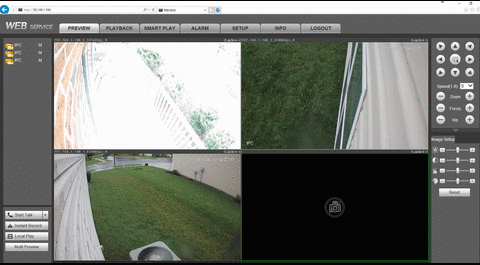giomania
IPCT Contributor
- Jun 1, 2017
- 784
- 540
Thanks @giomania, that is really helpful info all in one place! Some of the stuff like whether to buy NVR with built in POE or not and NVRs not including hard drives I found recently from trawling through here but the other stuff is really useful to know. IVS sounds great in theory and I had earmarked it as something to look more closely at with respect to the Dahua cameras and NVRs and I'm not entirely surprised it has some issues. I'll be keeping your notes handy so that when I get to the stage of setting it all up, I can revisit but to be honest, 1-2 seconds of skipped video is not too bad and I suppose any trip wire line or zone could be put an additional 1-2 seconds away to provision for the issue...probably wouldn't work in all cases but something to try out maybe.
I agree about the 1-2 second video; the key is to just reported the facts as posted in the thread. Some may think it is a non-starter, while some think it is not a big deal. As long as you have the information, you can make your own decision.
For me, I'm thinking to go with Blue Iris because I already have an older PC with Intel Graphics that can utilize direct to disk, and that will work for my two cameras (more to come later), so it is just ~$45 for the software to experiment.
Mark