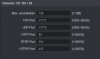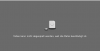I recently noticed in the DMSS app that my doorbell cameras had a firmware update pending. The new firmware was Eng_N_V1.000.020000000.7.R.20220615 and the release notes said:
After upgrading, I noticed that button press events were no longer being sent to Home Assistant using the Dahua integration, in fact no events were being sent over at all. When I tried loading the HTTP API manually in a browser I got:
So apparently Dahua decided that a working HTTP API, and the associated event handling is a "bug" and removed it.
I have since downgraded using firmeare files from Index of /images/Files/Firmware
and downgraded to DH_IPC-WDB-Joule_Eng_N_CA_V1.000.0000000.0.R.211015.bin using the SmartPSS Windows application
Though they also have DH_IPC-WDB-Joule_Eng_N_nonCA_V1.000.0000000.0.R.211015.bin which would probably work as well (I chose CA which I think is for Canada where I live?)
After the downgrade everything works properly again.
I submitted a ticket to Dahua USA, however I'm not optimistic they'll work on fixing this.
This version fixes some bugs, improves the product performance
After upgrading, I noticed that button press events were no longer being sent to Home Assistant using the Dahua integration, in fact no events were being sent over at all. When I tried loading the HTTP API manually in a browser I got:
Error
Not Implemented!
So apparently Dahua decided that a working HTTP API, and the associated event handling is a "bug" and removed it.
I have since downgraded using firmeare files from Index of /images/Files/Firmware
and downgraded to DH_IPC-WDB-Joule_Eng_N_CA_V1.000.0000000.0.R.211015.bin using the SmartPSS Windows application
Though they also have DH_IPC-WDB-Joule_Eng_N_nonCA_V1.000.0000000.0.R.211015.bin which would probably work as well (I chose CA which I think is for Canada where I live?)
After the downgrade everything works properly again.
I submitted a ticket to Dahua USA, however I'm not optimistic they'll work on fixing this.






 Let's see if and what they answer.
Let's see if and what they answer.