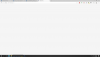The latest new fimware has been released, this is the best version that we have now for the 5 series.
Suit models
Models with V2 devices only , with logo or no Logo, all suits. No plugin now. V2 devices for those devices you bought after 2019.
NVR5232-4KS2,
NVR5208-4KS2,
NVR5216-4KS2,
NVR5232-8P-4KS2e,
NVR5208-8P-4KS2e,
NVR5216-8P-4KS2e,
NVR5216-16P-4KS2e,
NVR5232-16P-4KS2e,
NVR5416-4KS2,
NVR5432-4KS2,
NVR5464-4KS2,
NVR5416-16P-4KS2e,
NVR5432-16P-4KS2e,
NVR5464-16P-4KS2e,
NVR5816-4KS2,
NVR5832-4KS2,
NVR5864-4KS2,
NVR5816-16P-4KS2e,
NVR5832-16P-4KS2e,
NVR5864-16P-4KS2e,
NVR5424-24P-4KS2,
NVR5224-24P-4KS2,
NVR5208-8P-4KS2E
Bug Fixed
1. Fix local summer time, last of week cannot be saved
2.Fix abnormal translation of Greek ivs.SearchAgeDetail, causing abnormal AI function on the face
3. Fix occasional local GUI stuck problem
4. Fix file system quota crash
5.Fixed the issue that the overseas version of the overseas Le Orange Imou overseas neutral P2P is not online
6. Simultaneously fix SessionID hijacking login device reported by German researchers
7. Repair [WEB] format hard disk and U disk authentication, use clear text password transmission
Thanks to @Wildcat_1 ,@redfive @jmcu testing, till now no big problem.
Andy
Suit models
Models with V2 devices only , with logo or no Logo, all suits. No plugin now. V2 devices for those devices you bought after 2019.
NVR5232-4KS2,
NVR5208-4KS2,
NVR5216-4KS2,
NVR5232-8P-4KS2e,
NVR5208-8P-4KS2e,
NVR5216-8P-4KS2e,
NVR5216-16P-4KS2e,
NVR5232-16P-4KS2e,
NVR5416-4KS2,
NVR5432-4KS2,
NVR5464-4KS2,
NVR5416-16P-4KS2e,
NVR5432-16P-4KS2e,
NVR5464-16P-4KS2e,
NVR5816-4KS2,
NVR5832-4KS2,
NVR5864-4KS2,
NVR5816-16P-4KS2e,
NVR5832-16P-4KS2e,
NVR5864-16P-4KS2e,
NVR5424-24P-4KS2,
NVR5224-24P-4KS2,
NVR5208-8P-4KS2E
Bug Fixed
1. Fix local summer time, last of week cannot be saved
2.Fix abnormal translation of Greek ivs.SearchAgeDetail, causing abnormal AI function on the face
3. Fix occasional local GUI stuck problem
4. Fix file system quota crash
5.Fixed the issue that the overseas version of the overseas Le Orange Imou overseas neutral P2P is not online
6. Simultaneously fix SessionID hijacking login device reported by German researchers
7. Repair [WEB] format hard disk and U disk authentication, use clear text password transmission
Thanks to @Wildcat_1 ,@redfive @jmcu testing, till now no big problem.
Andy
Attachments
Last edited: