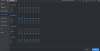I am experiencing an issue with the DMSS app regarding the display of thumbnails for motion events under alarm messages section within the App.
Thumbnails for motion events are inconsistently generated; they typically appear at night between dusk and dawn with a few exceptions, but are generally missing during daylight hours. Interestingly, when I switch the camera settings to black and white during the day, thumbnails start to generate again.
Has anyone experienced this problem with the app?
Just to add both thumbnail events and motion videos are stored and displayed correctly on the NVR itself and can be viewed as usual, therefore it appears to be a combination of the DMSS app and something maybe to do with lighting. Maybe thumbnails generated during the day are bigger due to light saturation? And the app can’t display these.. I have been trying to think out of the box on this one, as know-one knows why this occurs.
Thanks, Dave
Thumbnails for motion events are inconsistently generated; they typically appear at night between dusk and dawn with a few exceptions, but are generally missing during daylight hours. Interestingly, when I switch the camera settings to black and white during the day, thumbnails start to generate again.
Has anyone experienced this problem with the app?
Just to add both thumbnail events and motion videos are stored and displayed correctly on the NVR itself and can be viewed as usual, therefore it appears to be a combination of the DMSS app and something maybe to do with lighting. Maybe thumbnails generated during the day are bigger due to light saturation? And the app can’t display these.. I have been trying to think out of the box on this one, as know-one knows why this occurs.
Thanks, Dave