EasyPTZ: a new simple camera viewer for Windows
- Thread starter wrybread
- Start date
You are using an out of date browser. It may not display this or other websites correctly.
You should upgrade or use an alternative browser.
You should upgrade or use an alternative browser.
In my case the joystick worked better in the previous version.
- when I move the camera to the left or right, the camera often goes left-up or left-down
- the same is true with moving right
- camera do not move left-down
I think camera shoud move left-up, left down, right-up and right-down only when joystick position is fully pressed left-up, left-down, right-up and right-down.
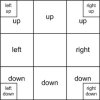
- when I move the camera to the left or right, the camera often goes left-up or left-down
- the same is true with moving right
- camera do not move left-down
I think camera shoud move left-up, left down, right-up and right-down only when joystick position is fully pressed left-up, left-down, right-up and right-down.
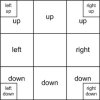
Last edited:
(1)
hat_horizontal = pan
hat_vertical = pan
Presing hat keys nothing happens.
Log show nothing.
(2)
#hat_horizontal = pan
#hat_vertical = pan
Pressing hat keys left and right focus camera, up and down zoom camera.
Log shows when pressing keys.
hat_horizontal = pan
hat_vertical = pan
Presing hat keys nothing happens.
Log show nothing.
(2)
#hat_horizontal = pan
#hat_vertical = pan
Pressing hat keys left and right focus camera, up and down zoom camera.
Log shows when pressing keys.
I have a feeling it's because of differences with a gamepad. I'll be able to test with one of those later today.
As far as diagonals, one nice thing is that it's not necessarily exactly "left up" evenly, there can be amounts of diagonal. In other words instead of there being 8 points, there can be 16 points, as on this compass:

So instead of simply having LeftUp we get UpUpLeft (faster up than left) etc. That works really well on the joystick I have, apparently not well on gamepads yet, but I'm sure it's an easy fix.
As far as diagonals, one nice thing is that it's not necessarily exactly "left up" evenly, there can be amounts of diagonal. In other words instead of there being 8 points, there can be 16 points, as on this compass:

So instead of simply having LeftUp we get UpUpLeft (faster up than left) etc. That works really well on the joystick I have, apparently not well on gamepads yet, but I'm sure it's an easy fix.
Changing the hat action should be working now in v0.89952, let me know if not.
I also added a value to the config file to tune the joystick called "joystick_threshhold". It basically controls how sensitive the joystick is by ignoring any signal below that number. Possible values would be .1 (super sensitive) to 1 (every signal is ignored).
The old version that you preferred had a value of .6, and the last one you tested had a value of .1. Clearly the ideal is somewhere in between... As I test with more types of joysticks I'll find good defaults, but in the meantime that's how to tune it. Let me know if you find a good value. I'll do some testing of course when my shiny new gamepad arrives in the mail, which is hopefully later today.
I also added a value to the config file to tune the joystick called "joystick_threshhold". It basically controls how sensitive the joystick is by ignoring any signal below that number. Possible values would be .1 (super sensitive) to 1 (every signal is ignored).
Code:
# This is the threshhold below which the joystick signal is ignored.
# Recommended is .4, and for example if it's 1 everything
# is ignored. Sensitive larger joysticks like flight sims can have
# lower values (even .1), while gamepads are probably around .5
joystick_threshhold = .4The old version that you preferred had a value of .6, and the last one you tested had a value of .1. Clearly the ideal is somewhere in between... As I test with more types of joysticks I'll find good defaults, but in the meantime that's how to tune it. Let me know if you find a good value. I'll do some testing of course when my shiny new gamepad arrives in the mail, which is hopefully later today.
Last edited:
Good idea, I just made a rough version of it in v.8996:
gizmoware.net/easyptz
To access the Presets Window, click Presets -> Presets Window, or click P or right click the video window. To hide it, click P or click some blank space on the presets window.
Note another new feature: when the Presets Window is visible, you can type a preset number and click Enter and it'll go to that preset. Or if you type 3 digits ("003") it'll go to that number without pressing enter. Note that at the bottom of the Presets Window you can see the number you're typing. Experimental.
Currently the Presets Window only shows the first 40 presets, I'll add the ability to load more later.
gizmoware.net/easyptz
To access the Presets Window, click Presets -> Presets Window, or click P or right click the video window. To hide it, click P or click some blank space on the presets window.
Note another new feature: when the Presets Window is visible, you can type a preset number and click Enter and it'll go to that preset. Or if you type 3 digits ("003") it'll go to that number without pressing enter. Note that at the bottom of the Presets Window you can see the number you're typing. Experimental.
Currently the Presets Window only shows the first 40 presets, I'll add the ability to load more later.
42er
Getting the hang of it
@wrybread, coming back to IR (far and near)...
If "on/off" is not possible, I would be very happy with "0" and "1", which is very much the same to "on/off"
And is it possible to have for Iris "+/-", because of no focus points, like my DLRS has, the camera needs to be adjusted manually.
Thanks a lot.
If "on/off" is not possible, I would be very happy with "0" and "1", which is very much the same to "on/off"
And is it possible to have for Iris "+/-", because of no focus points, like my DLRS has, the camera needs to be adjusted manually.
Thanks a lot.
42er
Getting the hang of it
My "wish" was not a Prio 1, so I am looking forward, when ever your time, give you the chance, to get to it.
42er
Getting the hang of it
Hello folks,
I had a problem (under WIN10, 64bit), that changes within the "EasyPTZConfigs.txt" in the normal path "C:\Program Files (x86)\EasyPTZ" did not happend in the EasyPTZ program.
After some testings, i surged on my c: drive for all "EasyPTZConfigs.txt" and found it twice.
1st in the regular path like obove, and 2nd in a App Cache path.
So I had to copy manually the new "EasyPTZConfigs.txt" to that location, and now the changes are in the EasyPTZ program.
Here is a screenshot for that cache path:

I had a problem (under WIN10, 64bit), that changes within the "EasyPTZConfigs.txt" in the normal path "C:\Program Files (x86)\EasyPTZ" did not happend in the EasyPTZ program.
After some testings, i surged on my c: drive for all "EasyPTZConfigs.txt" and found it twice.
1st in the regular path like obove, and 2nd in a App Cache path.
So I had to copy manually the new "EasyPTZConfigs.txt" to that location, and now the changes are in the EasyPTZ program.
Here is a screenshot for that cache path:
Hmm that's a weird one. Could you try the version I just uploaded (v0.901)?
Also I added the ability to make a button adjust the iris of the camera. Set the button action to "iris+" or "iris-". I'll be adding more dedicated buttons for these things soon, but that's a start.
gizmoware.net/easyptz
Also I added the ability to make a button adjust the iris of the camera. Set the button action to "iris+" or "iris-". I'll be adding more dedicated buttons for these things soon, but that's a start.
gizmoware.net/easyptz
42er
Getting the hang of it
Whoops! I just uploaded a fix for that.
Let me know what you find with the cache. An easy way to test it would be to click File -> Settings and make some change, to a camera name for example, and see if it works.
Let me know what you find with the cache. An easy way to test it would be to click File -> Settings and make some change, to a camera name for example, and see if it works.
Last edited:
42er
Getting the hang of it
Perfect, the 1st add. 30 cameras are gone in V0.902...
I will check the config file and the cache later...
I will check the config file and the cache later...
42er
Getting the hang of it
Helly wrybread,
sorry for my late reply... I had less time.
I just checked with V0.902 and 25 cameras (instead my normal 19 cameras), and it shows me my old config with 19 cameras and not the test config with 25 cameras...
So easyPTZ don't update the cached config file.
sorry for my late reply... I had less time.
I just checked with V0.902 and 25 cameras (instead my normal 19 cameras), and it shows me my old config with 19 cameras and not the test config with 25 cameras...
So easyPTZ don't update the cached config file.

