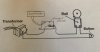Hi all,
I’ve spent days trying to figure this out, much of which was spent poring through the many pages of useful information on this forum, and I think it’s time I asked for help.
I want to have my EZVIZ DB1 throw a relay switch when the bell button is pushed, so I tried several things;
What am I doing wrong? Could my DB1 or power kit be faulty?
Thanks for your time!
I’ve spent days trying to figure this out, much of which was spent poring through the many pages of useful information on this forum, and I think it’s time I asked for help.
I want to have my EZVIZ DB1 throw a relay switch when the bell button is pushed, so I tried several things;
- 24VAC supply with a 24VAC relay in series with the DB1, and the power kit in parallel with the relay.
When the 24VAC power is applied, the DB1 powers up and the relay latches on immediately. The DB1 boots fine, blue light etc, but pressing the doorbell does nothing to the relay – it’s still latched on.
- 24VAC supply with a 24VAC relay in series with the DB1, without the power kit
Same as 1) with the power kit, the relay latches on and nothing happens when the bell button is pushed.
- 12VDC supply with a 12VDC relay in series with the DB1, and the power kit in parallel with the relay.
This time, the DB1 powers up fine as with the AC, but the relay does not latch on. Pressing the bell button also does nothing to the relay.
- 12VDC supply with a 12VDC relay in series with the DB1, without the power kit
Nothing happens except red flashing lights on the DB1.
What am I doing wrong? Could my DB1 or power kit be faulty?
Thanks for your time!