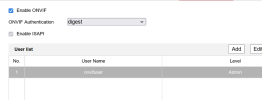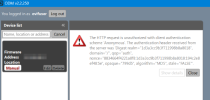Hello esteemed IP Camera experts,
I have purchased this camera system and have set it up as home security: NDK800 4K 16 Channel 6 Camera PoE Dual Lens Security System - ANNKE Store
I understand that this is a rebranded Hikvision product.
I did not realize this when I purchased it, but there is no linux plugin for viewing this stuff via browser. So I am stuck viewing it in a windows VM. It works ok but leaves much to be desired in terms of timely accessing the video feeds. I tried running the Annke Vision android app via waydroid, but that's am arm64 app and even if I trick it to install with libndk it doesn't launch. I also have tried to install Annke Vision through Wine, but that did not go well
I did some research and found that I can RTSP into these cameras. I have enabled ONVIF protocol and created a username and password as Operator level user.
Question 1: Under ONVIF authentication, should I set it to "digest&ws-username token" or to just digest to use the rtsp:/user assword way of connecting?
assword way of connecting?
I have found a cool app for linux called CCTV-Viewer ( GitHub - iEvgeny/cctv-viewer: CCTV Viewer - viewer and mounter video streams. ). It seems like it will do what I want. But I am having trouble figuring out how to connect to this to the cameras. It has a default stream with the URL rtmp:/live.a71.ru/demo/0 that is perfectly working.
Question 2: How can I find the stream/channel name? I know the cameras are using Channel 1.
I have found this code snippet for connecting: rtsp:/user:password@192.168.1.2:554/Streaming/Channels/101/ /201/ /301/ /etc/, but I am unable to view anything using this address. I suspect that I just have the URL incorrect. What's the trick for finding the channel names? I have also tried it with VLC with no success.
So, in short, my intent is to be able to live view the cameras using CCTV-Viewer application. We can pretend it is VLC if that makes providing instructions easier. I would like to connect to the DVR using RTSP / ONVIF. But I am at a loss as how to ascertain the correct address and whether my settings are correct. You folks seem knowledgable in the area and can hopefully save me a lot of frustration with your expert advice.
I am also open to running a DVR VM on my home server and routing the cameras through a POE switch. But that is a discussion for some months in the future. So please ignore this topic so we can focus the discussion on establishing an RTSP connection.
I hope that I have posted this thread in the appropriate forum, and if not I ask the moderators to place it where it belongs. And that I have demonstrated my due dilligence in researching the matter before begging for help. I place my fate in your hands.
I have purchased this camera system and have set it up as home security: NDK800 4K 16 Channel 6 Camera PoE Dual Lens Security System - ANNKE Store
I understand that this is a rebranded Hikvision product.
- Device model is N96PBD.
- Camera models are I91BI / I91BH
- HTTP 80
- RTSP 554
- HTTPS 443
- Server 8000
- IOT 30999
- DVR 192.168.1.2
- Cameras are 192.168.254.2 , 3 , 4 , 5 , etc
I did not realize this when I purchased it, but there is no linux plugin for viewing this stuff via browser. So I am stuck viewing it in a windows VM. It works ok but leaves much to be desired in terms of timely accessing the video feeds. I tried running the Annke Vision android app via waydroid, but that's am arm64 app and even if I trick it to install with libndk it doesn't launch. I also have tried to install Annke Vision through Wine, but that did not go well
I did some research and found that I can RTSP into these cameras. I have enabled ONVIF protocol and created a username and password as Operator level user.
Question 1: Under ONVIF authentication, should I set it to "digest&ws-username token" or to just digest to use the rtsp:/user
I have found a cool app for linux called CCTV-Viewer ( GitHub - iEvgeny/cctv-viewer: CCTV Viewer - viewer and mounter video streams. ). It seems like it will do what I want. But I am having trouble figuring out how to connect to this to the cameras. It has a default stream with the URL rtmp:/live.a71.ru/demo/0 that is perfectly working.
Question 2: How can I find the stream/channel name? I know the cameras are using Channel 1.
I have found this code snippet for connecting: rtsp:/user:password@192.168.1.2:554/Streaming/Channels/101/ /201/ /301/ /etc/, but I am unable to view anything using this address. I suspect that I just have the URL incorrect. What's the trick for finding the channel names? I have also tried it with VLC with no success.
So, in short, my intent is to be able to live view the cameras using CCTV-Viewer application. We can pretend it is VLC if that makes providing instructions easier. I would like to connect to the DVR using RTSP / ONVIF. But I am at a loss as how to ascertain the correct address and whether my settings are correct. You folks seem knowledgable in the area and can hopefully save me a lot of frustration with your expert advice.
I am also open to running a DVR VM on my home server and routing the cameras through a POE switch. But that is a discussion for some months in the future. So please ignore this topic so we can focus the discussion on establishing an RTSP connection.
I hope that I have posted this thread in the appropriate forum, and if not I ask the moderators to place it where it belongs. And that I have demonstrated my due dilligence in researching the matter before begging for help. I place my fate in your hands.