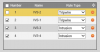bigredfish
Known around here
The problem is your lines are going in the wrong direction. That double ended blue arrow is the direction of travel in which crossing the lines is detected. For you the person will be coming North to South or vice versa, and the direction of travel line is East / West.
The direction arrow doesn’t work that way. It simply indicates crossing the line in or out. There’s no East/west/north/south setting…