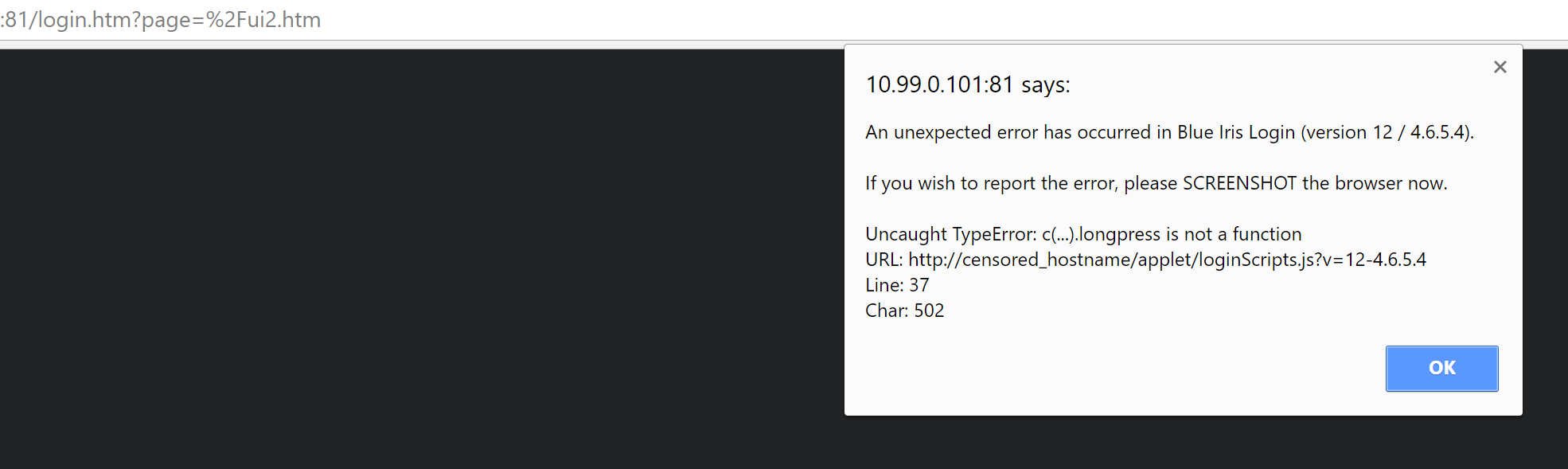I made a better remote-live-view page [OLD]
- Thread starter bp2008
- Start date
You are using an out of date browser. It may not display this or other websites correctly.
You should upgrade or use an alternative browser.
You should upgrade or use an alternative browser.
vinylb
n3wb
- Sep 13, 2017
- 7
- 2
First of all, thank you BP2008 for spending your own time making such a fantastic add-on to BI. I did notice that you enabled the sidebar collapse feature and can be used with mouse or hotkey ~, but was wondering if I could get sidebar closed by default when logging on. Is there a file I can manipulate or maybe change the url to something like http://192.168.1.200:81/ui2.htm?=~
wantafastz28
Getting comfortable
What is the purpose of livestream.htm ? I like the idea of it, and being able to roll back 30 seconds, but I can't go back to live time without refreshing the page. Is there a way to make a live stream version of a specific camera?
What is the purpose of livestream.htm ? I like the idea of it, and being able to roll back 30 seconds, but I can't go back to live time without refreshing the page. Is there a way to make a live stream version of a specific camera?
That page is a standalone equivalent of UI2/UI3's "Open HLS stream" function. It is a relatively CPU-efficient streaming method but comes with a pretty significant video delay. The page can take a URL parameter "cam=shortname" to specify which camera to stream.
As for being able to roll back but not forward, I can't really help with that. It is a feature of the player script I used, which I did not write myself, and I didn't even know it had that capability.
wantafastz28
Getting comfortable
Thanks for the clarification.That page is a standalone equivalent of UI2/UI3's "Open HLS stream" function. It is a relatively CPU-efficient streaming method but comes with a pretty significant video delay. The page can take a URL parameter "cam=shortname" to specify which camera to stream.
As for being able to roll back but not forward, I can't really help with that. It is a feature of the player script I used, which I did not write myself, and I didn't even know it had that capability.
UI2 version 0.19.1 is in the first post.
The only change since 0.19.0 is to bring the login page up-to-date with what UI3 has.
The only change since 0.19.0 is to bring the login page up-to-date with what UI3 has.
FYI, I'm using the latest version of Chrome. Looks like some kind of caching issue? Clearing the cache does not fix thing, but opening a new Incognito Window fixes it.
I see the problem. You turned on the context menu compatibility mode in UI3 and the login page didn't implement that correctly. It will be fixed in the next release.
UI2 version 0.19.2 is in the first post.
The only change is an updated login page fixing the "longpress is not a function" bug.
The only change is an updated login page fixing the "longpress is not a function" bug.
rickroll
Young grasshopper
- May 18, 2017
- 82
- 7
I just finished all testing with Blue Iris and found your UI, you are wonderful individual for changing things for better!
I have one question though, why I don't have an audio sound option when I login as non admin user?
I selected audio option for that user in Blue Iris settings but when I log in there's no audio or option to turn it on.
I have one question though, why I don't have an audio sound option when I login as non admin user?
I selected audio option for that user in Blue Iris settings but when I log in there's no audio or option to turn it on.
Attachments
I just finished all testing with Blue Iris and found your UI, you are wonderful individual for changing things for better!
I have one question though, why I don't have an audio sound option when I login as non admin user?
I selected audio option for that user in Blue Iris settings but when I log in there's no audio or option to turn it on.
It looks like you only have one camera configured, which means you are looking at a fake "All cameras" group that UI2 just invented on the spot. I just checked, apparently I neglected to copy the "Audio" flag correctly so UI2 doesn't know your camera has audio. There are some quirks like this when you are running just one camera.
You could try the UI3 beta. I think it has the same bug regarding audio, though. default.htm should be able to play the audio if you don't mind using internet explorer and an activex plugin for playback.
rickroll
Young grasshopper
- May 18, 2017
- 82
- 7
I just tried and the results are the same. I see now the volume bar but can't toggle on and off. I really like your new UI3 but no sound. My company has over 60 offices and I will be installing 1 camera per office.It looks like you only have one camera configured, which means you are looking at a fake "All cameras" group that UI2 just invented on the spot. I just checked, apparently I neglected to copy the "Audio" flag correctly so UI2 doesn't know your camera has audio. There are some quirks like this when you are running just one camera.
You could try the UI3 beta. I think it has the same bug regarding audio, though. default.htm should be able to play the audio if you don't mind using internet explorer and an activex plugin for playback.
Is there any work around to make it work on my side with your UI3?
Attachments
I just tried and the results are the same. I see now the volume bar but can't toggle on and off. I really like your new UI3 but no sound. My company has over 60 offices and I will be installing 1 camera per office.
Is there any work around to make it work on my side with your UI3?
@rickroll For UI3, you should try a H264 streaming mode like S0 and try audio again. Your screenshot indicates that you are in HD (JPEG mode). If you are not using Chrome, try with that browser.
Audio works on my side.
rickroll
Young grasshopper
- May 18, 2017
- 82
- 7
I was using Firefox, it works in Chrome. Thank you very much!@rickroll For UI3, you should try a H264 streaming mode like S0 and try audio again. Your screenshot indicates that you are in HD (JPEG mode). If you are not using Chrome, try with that browser.
Audio works on my side.
I was using Firefox, it works in Chrome. Thank you very much!
@rickroll If you are using Firefox version 57 or higher, you should set dom.streams.enabled and javascript.options.streams settings to true in Firefox about:config UI. That will allow Firefox to stream video in h264 and thus audio should work as well.