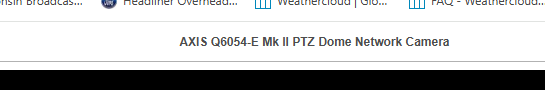- Sep 5, 2015
- 758
- 606
Cool. I'm kind of a pixel snob. I hate it when the sky gets blocky and pixelated because it thinks it's all the same color with no movement (when there is high compression). I understand that reducing compression makes the file sizes HUGE, but I have terabytes and terabytes of storage and am looking for really good video quality. It's really the only reason I'm willing to look at a $1200 camera.
I don't think that should be an issue but then again the sky is not in my cameras FOV. Just remember, these cameras are surveillance cameras, not broadcast cameras. Axis does have a line of broadcast cameras if you're interested in them.
I've gotten the bitrate on my cameras to exceed 40 to 50 Mb/s by turning off zipstream and compression so I don't think you should have an issue.