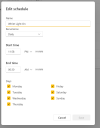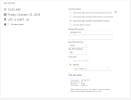Some good news and some bad news from tonight. First of all, the good news. I found out why I could not receive the confirmation code on my email when trying to download the latest firmware. The Axios site did not like my main email address. So, I used my secondary email address and that worked. So tomorrow I will try to download the latest firmware. The bad news is that the White light did not come on using day/night mode in the rules. However, the video is not bad.
I Ordered an Axis Communications Axis Q1808-LE Camera
- Thread starter Parley
- Start date
You are using an out of date browser. It may not display this or other websites correctly.
You should upgrade or use an alternative browser.
You should upgrade or use an alternative browser.
On the White light, I went back to the schedule, but I changed the clock to a 12 hour am/pm setting. I would have preferred the day/night mode for the White Light. Maybe after the software upgrade tomorrow.
- Sep 5, 2015
- 758
- 606
See the attached JPEG for the White light rule. Those are the settings I would use for the rule. I'll test it tonight and let you know if it works on my camera.On the White light, I went back to the schedule, but I changed the clock to a 12 hour am/pm setting. I would have preferred the day/night mode for the White Light. Maybe after the software upgrade tomorrow.
Edit: One more thing to take into consideration. Since you added more white light to the scene, you need to make sure the threshold to switch to night mode is sensitive enough (slider more towards "Bright") because if the camera doesn't switch to night mode, the white lights won't activate (while using the day-night rule to trigger the white lights). So if you had IR enabled on this camera, and it wasn't switching to IR mode once it got dark outside, it's not sensitive enough and the camera was staying in day mode.
Attachments
Last edited:
See the attached JPEG for the White light rule. Those are the settings I would use for the rule. I'll test it tonight and let you know if it works on my camera.
Edit: One more thing to take into consideration. Since you added more white light to the scene, you need to make sure the threshold to switch to night mode is sensitive enough (slider more towards "Bright") because if the camera doesn't switch to night mode, the white lights won't activate (while using the day-night rule to trigger the white lights). So if you had IR enabled on this camera, and it wasn't switching to IR mode once it got dark outside, it's not sensitive enough and the camera was staying in day mode.
Thank you for the reply. I had thought about the threshold sensitivity, but if I am doing this correctly the slider only works if the IR cut-filter is on auto. If I turn on the IR cut-filter then the video goes to black and white. I want to run color 24/7. I tried to download the new firmware this morning, but it says the firmware is not compatible with my camera. It seems I have to fight this camera every inch of the way. Again, I have to thank you for all of your help.
- Sep 5, 2015
- 758
- 606
I would leave it on auto. The idea is the rule we created will override the IR cut filter and turn on the white lights. Similar to how the it works with the schedule or activated based on an AOA trigger.Thank you for the reply. I had thought about the threshold sensitivity, but if I am doing this correctly the slider only works if the IR cut-filter is on auto. If I turn on the IR cut-filter then the video goes to black and white. I want to run color 24/7. I tried to download the new firmware this morning, but it says the firmware is not compatible with my camera. It seems I have to fight this camera every inch of the way. Again, I have to thank you for all of your help.
Which specific firmware did you download and from which link? The only time I've gotten that error message was when I downloaded the firmware for the P1468-LE but the firmware I downloaded was for a different variant of the one I had. The firmware files are camera specific, they're not like Dahua where you can use the same firmware file for multiple different models.
I highly suggest downloading the Axis Device Manager tool. You can update the firmware from the tool itself and it'll automatically give you a list of compatible firmware to update to.
Axis Device Manager page- AXIS Device Manager | Axis Communications
Thank you for the reply. Funny that the camera had no problem turning on the IR cut-filter when it was "dark". I will go ahead and do what you suggested. I will also down load the Axis device manager and go from there.
Last edited:
The upload worked using the Axis Device Manager. I now have the latest software loaded on the camera. The only thing left to do is sort out the White Light issue. There is something I am overlooking and sometimes it takes me a day or so to get there, but with this issue I am well past that point. Hahahaha
- Sep 5, 2015
- 758
- 606
Thank you for the reply. Funny that the camera had no problem turning on the IR cut-filter when it was "dark". I will go ahead to do what you suggested. I will also down the Axis device manager and go from there.
When the slider is closer to "dark" that just means the camera will stay in day mode (full color) longer while it's getting dark outside. When the slider is closer to "bright" it'll changeover to night mode (IR) quicker while there is more light outside. If you found a setting that's working for you, I would leave it as is.
The reason I want you to leave the IR cut filter in auto is because when you change it to "on" or "off" the day-night mode is now in manual control. We want the camera to automatically switch to night mode when it gets dark outside. The reason for that is when it automatically switches to night mode, the rule we created will activate and turn on the white lights. If you take the IR cut filter out of auto, it's now in your manual control and that rule won't activate the white lights unless you manually place the camera into night mode. Does that make sense the way I explained it?
Yes, it makes perfect sense. However, will the rule override it, and will the camera remain in color at night?When the slider is closer to "dark" that just means the camera will stay in day mode (full color) longer while it's getting dark outside. When the slider is closer to "bright" it'll changeover to night mode (IR) quicker while there is more light outside. If you found a setting that's working for you, I would leave it as is.
The reason I want you to leave the IR cut filter in auto is because when you change it to "on" or "off" the day-night mode is now in manual control. We want the camera to automatically switch to night mode when it gets dark outside. The reason for that is when it automatically switches to night mode, the rule we created will activate and turn on the white lights. If you take the IR cut filter out of auto, it's now in your manual control and that rule won't activate the white lights unless you manually place the camera into night mode. Does that make sense the way I explained it?
Last edited:
- Sep 5, 2015
- 758
- 606
The rule should override it. It's been overriding it for me when I schedule the white light to come on and/or if I program it to come on for an AOA trigger. Previously, I had it setup to run in IR mode at night. I created a rule when someone enters my driveway, the rules activated the white light for 2 minutes. When I tested this rule, the white light turned on and the camera went to full color mode. After 2 minutes passed, the light turned off and the camera switched back to IR mode.Yes, it makes perfect sense. However, will the rule override it, and the camera will remain in color at night?
We'll see if the camera stays in color at night and if the white light remains on. I think that's going to be determined by your settings on the slider. If the white light makes it too bright, it may switch to day mode and turn off the white light. I'll let you know what happens tonight with my camera tonight.
- Sep 5, 2015
- 758
- 606
I suggest disabling the day-night rule if you're not going to be home when it gets dark outside. My camera went into a constant loop of turning on/off the IR cut filter when it got dark outside. I disabled it for now. I'm going to do more research and get back to you.Yes, it makes perfect sense. However, will the rule override it, and will the camera remain in color at night?
I will be home when it gets dark. I will let you know what happens.
I went back to the schedule and the White light did not turn on automatically. I had the IR cut filter on auto and when I played with the light/dark slider it would come on towards the light side. I would slide it over to around the 50 mark and it would go back off. So, the day/night sensor is working.I suggest disabling the day-night rule if you're not going to be home when it gets dark outside. My camera went into a constant loop of turning on/off the IR cut filter when it got dark outside. I disabled it for now. I'm going to do more research and get back to you.
Last edited:
- Sep 5, 2015
- 758
- 606
I went back to the schedule and the White light did not turn on automatically. I had the IR cut filter on auto and when I played with the light/dark slider it would come on towards the light side. I would slide it over to around the 50 mark and it would go back off. So, the day/night sensor is working.
I just turned my schedule back on and it's turning on the white light as expected. I'm going to attach screenshots of my settings for the schedule, rule and the day-night settings I'm using.
I'm also going to attach my NTP settings. If the camera has outbound internet access, I suggest mimicking my settings except the NTP server address. I recommend you use time.windows.com or time.google.com. If you're still having this much of an issue with the schedule I suggest using a NTP server just to rule out the time as an issue.
Attachments
Will do later on this morning. Thank You for the reply.I just turned my schedule back on and it's turning on the white light as expected. I'm going to attach screenshots of my settings for the schedule, rule and the day-night settings I'm using.
I'm also going to attach my NTP settings. If the camera has outbound internet access, I suggest mimicking my settings except the NTP server address. I recommend you use time.windows.com or time.google.com. If you're still having this much of an issue with the schedule I suggest using a NTP server just to rule out the time as an issue.
I just turned my schedule back on and it's turning on the white light as expected. I'm going to attach screenshots of my settings for the schedule, rule and the day-night settings I'm using.
I'm also going to attach my NTP settings. If the camera has outbound internet access, I suggest mimicking my settings except the NTP server address. I recommend you use time.windows.com or time.google.com. If you're still having this much of an issue with the schedule I suggest using a NTP server just to rule out the time as an issue.
OK, I just finished setting up the White Light schedule and rule just as you have it. Also, the others. Tonight will tell the tale.
- Sep 5, 2015
- 758
- 606
Let me know what happens. My white lights turned off at 6:30am this morning as per the schedule.OK, I just finished setting up the White Light schedule and rule just as you have it. Also, the others. Tonight will tell the tale.
Update. The White Light came on right at 6:30PM.  One thing I noticed in following Smiticans screen shots is one thing I may have left off previously. Under "edit" and "schedule", I may not have clicked on White Light On in the past. It is at the bottom. Above it is White Light which I may have clicked on in the past. We shall see if the White Light turns off at 6:30am in the morning. I have a good feeling about it this time around.
One thing I noticed in following Smiticans screen shots is one thing I may have left off previously. Under "edit" and "schedule", I may not have clicked on White Light On in the past. It is at the bottom. Above it is White Light which I may have clicked on in the past. We shall see if the White Light turns off at 6:30am in the morning. I have a good feeling about it this time around.
Last edited:
thestubbornrock
Getting the hang of it
- Aug 13, 2014
- 35
- 32
Pics and videos look great. I've been looking at the cameras for awhile now and am liking what I'm seeing. Have you looked at the camstreamer app? It's supposed to allow you to livestream to youtube straight from the camera, so no extra computer or dvr is needed, just stream straight to youtube or other sites. This would be the main reason I want that series of cameras. They have overlay apps as well. They are found at camstreamer.com.I have been looking at this camera for a few days now and finally decided to order it. It has a big 4/3" sensor. It is a 12mm to 48mm varifocal IP camera. I like the 90-degree view at the 12mm setting. There is a good chance that I can replace two cameras with it. It is also has a 4K resolution. The price is on the steep side though at just over $2K. I will make a report back on it. It is scheduled to come in this Friday. However, we are getting the roof redone starting Sunday, so maybe late next week before I install it.
I forgot the link:
No, I have not looked into camstreamer. The way I have it setup, it is working just fine for me. I am doing a little fine tuning tonight. I did a full reset the other day except for the IP address.Pics and videos look great. I've been looking at the cameras for awhile now and am liking what I'm seeing. Have you looked at the camstreamer app? It's supposed to allow you to livestream to youtube straight from the camera, so no extra computer or dvr is needed, just stream straight to youtube or other sites. This would be the main reason I want that series of cameras. They have overlay apps as well. They are found at camstreamer.com.