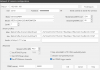Using BI AI is where you will see the limitation of that computer!
Unless you have special use cases, you may find the camera AI to be better.
You may find that the camera AI has got so good that doing CodeProject is kinda overkill and adds more complexity, time delay, and potential for issues.
Whether to use camera AI or BI AI is obviously up to you, but of course, the AI in the camera may be more than sufficient for your needs without needing BI AI. Do you need the orange box around every object? Do you want to identify animals or logos? Or is just human or vehicle sufficient.
The camera AI is useful to many people, but BI has way more motion setting granularity than the cameras, and some people need that additional detail, especially if wanting AI for more than a car or person. For folks that want AI and alerts on animals or specifically a UPS truck then they need the additional AI.
There isn't really a best practice because every field of view is different and use case and needs are different.
To many here, BI motion without AI is more than adequate for what they do.
To many here, camera AI is more than adequate for what they do.
To many here, using the BI AI adds additional functionality that the above alone can not do.
It comes down to testing with each field of view and which one gives you the most consistent results.
While some of that third party stuff is cool like tagging was it a dog or a bear, I don't need all that fancy stuff. If my camera triggers BI to tag an alert for human or vehicle and BI can accomplish what I need by way of a text or email or push or whatever, that is sufficient for my needs. I just want to be alerted if a person or vehicle is on my property and the camera AI does a fine job with that.
However, I do run BI AI on a few cameras so that it knocks out headlight shine so that the alert image includes the vehicle. The camera AI will trigger for a car, but the alert image was always just the headlights. I also run the ANPR AI module.
The true test....I have found the AI of the cameras to work even in a freakin blizzard....imagine how much the CPU/GPU would be maxing out sending all the snow pictures for analysis to CodeProject LOL. My non-AI cams in BI were triggering all night. This picture was ran through AI (without the IVS or red lines on it) and it failed to recognize a person in the picture, but the camera AI did. This pic says it all and the video had the red box over it even in complete white out on the screen:
See this thread on how using just Dahua AI may be sufficient for your needs:
Who uses Dahua AI capable cameras? Reliable AI for triggering events? Pro's/con's?