pilotsnipes
n3wb
- Feb 17, 2018
- 25
- 11
So I decided to update to my IPC-HDW5231R-ZE cameras to the following firmware. I hadn't updated them for a long while.
Everything went smoothly.
Cameras are on their own virtual lan, segregated from any access to the internet with exception of talking the the NVR.
However now my logs are showing the camera trying to connect to the following IP EVERY SECOND:
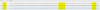
This certainly wasn't happending before.
Can I please assure you that I have DISABLED
P2P
DDNS
CGI Service
OVIF Service
Genetec Service
UPnP
SNMP
Bonjour
RTMP
And any other ones I have forgotten. Please do not mistake me trying to be arrogant, but I'm not a beginner here. Toggling each of those services on and off shows new packets being dropped at they attempt to connect outwards. When I disable them,THOSE packets stop but the connection attempt to 8.208.23.136 (and sometimes 8.208.23.107) ALWAYS continue.
Any thoughts?

Code:
DH_IPC-HX5X3X-Rhea_MultiLang_PN_Stream3_V2.800.0000015.0.R.200430Everything went smoothly.
Cameras are on their own virtual lan, segregated from any access to the internet with exception of talking the the NVR.
However now my logs are showing the camera trying to connect to the following IP EVERY SECOND:
This certainly wasn't happending before.
Can I please assure you that I have DISABLED
P2P
DDNS
CGI Service
OVIF Service
Genetec Service
UPnP
SNMP
Bonjour
RTMP
And any other ones I have forgotten. Please do not mistake me trying to be arrogant, but I'm not a beginner here. Toggling each of those services on and off shows new packets being dropped at they attempt to connect outwards. When I disable them,THOSE packets stop but the connection attempt to 8.208.23.136 (and sometimes 8.208.23.107) ALWAYS continue.
Any thoughts?


