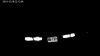Justintoxicated
Young grasshopper
- Sep 12, 2017
- 46
- 5
I haven't had a focus issue, however my camera seems to lock up sometimes which switching from daylight to night or vice versa (i run B&W at night and have the brightness turned down to better capture reflective license plates). It startsv showing a picture again the next time the profile changes.
Might need to buy something more reliable. My other dahuas have all been great though.
At least ipcam viewer says the camera is unavailable, could it be blue iris dropping the ball? All my other cameras still show up fine.
Might need to buy something more reliable. My other dahuas have all been great though.
At least ipcam viewer says the camera is unavailable, could it be blue iris dropping the ball? All my other cameras still show up fine.