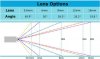Hi there
Thinking about using a 5 series dahua cameras for my companys outdoor area that needs to be protected. Can't decide what analytics I should go for. Should I go for the ivs human detection or smd?
The important part is that I want as little false alarm as possible.
And with the diffent lenses were can I find more information regarding how long the human detection is for each lens on dahua 5 series for example
Or if you have any other advices I would appreciate it
Thanks
Thinking about using a 5 series dahua cameras for my companys outdoor area that needs to be protected. Can't decide what analytics I should go for. Should I go for the ivs human detection or smd?
The important part is that I want as little false alarm as possible.
And with the diffent lenses were can I find more information regarding how long the human detection is for each lens on dahua 5 series for example
Or if you have any other advices I would appreciate it
Thanks