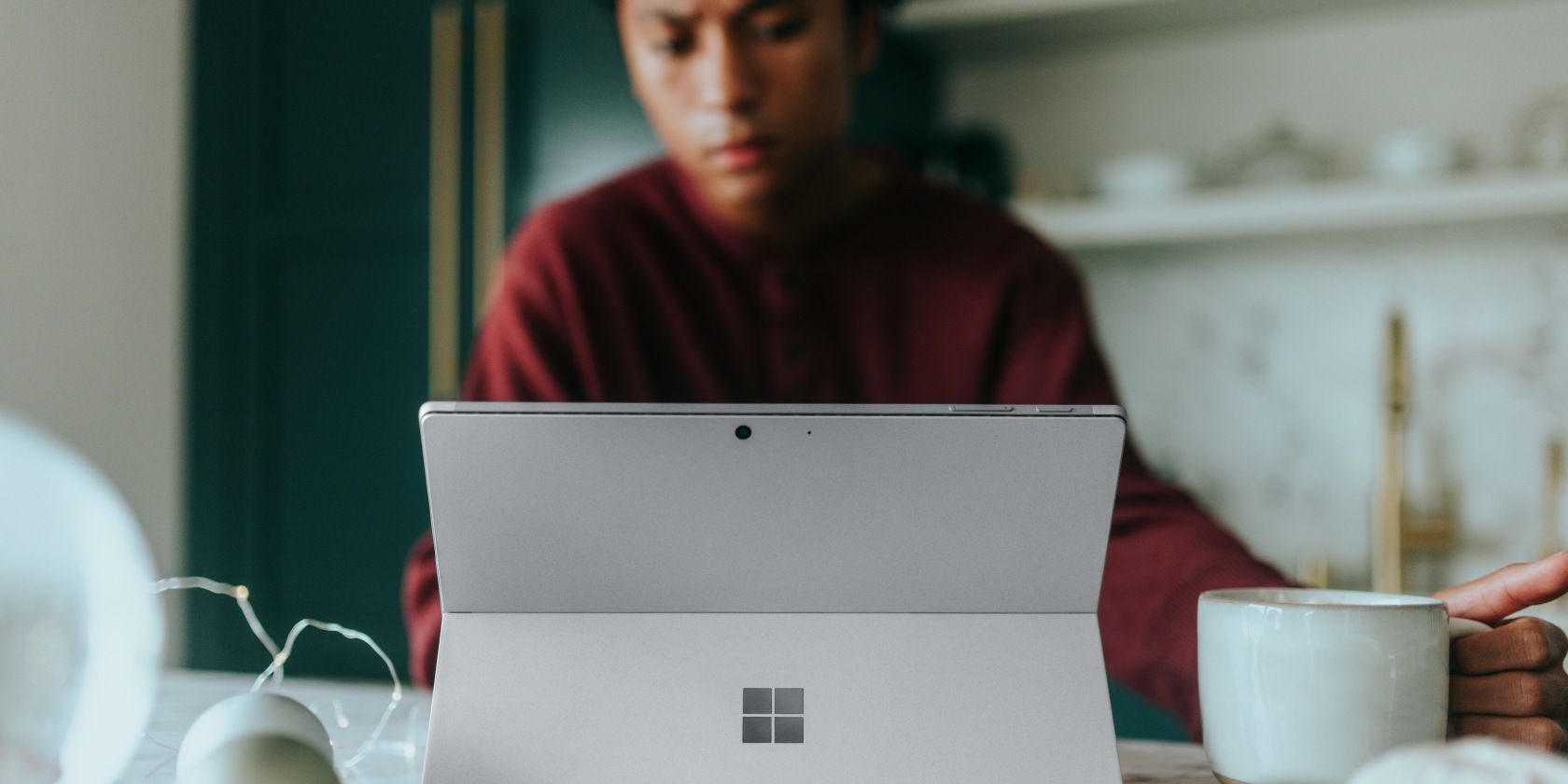Generally BI shouldn't be updating any certificates that get installed for your OS. What the developer should have done (maybe they did, I haven't updated since 2022) is sign the BlueIrisAdmin.exe with a new signature, which relies on updated/valid certificates already on your PC.I am assuming that if you updated BI it would update the certificate?
And if so, if you rollback would that certificate remain or would it revert back to?
Is it possible to pull an active/valid certificate from another computer?
So did the developer re-sign the exe? Maybe. Could you copy this new exe to your older installation? Maybe. It's probably a simple wrapper for the BlueIris.exe file that is updated with each new release. Since my BlueIrisAdmin.exe wasn't updated since 2019 for a mid-2022 BI5 installation, I'm thinking it doesn't get many updates.
I've been using BI5 with DeepStack flawlessly for a year, so waiting for CodeProject AI to become more stable before I consider updating. DS was a major pain to get working correctly.