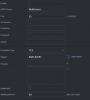I setup another gmail account, and entered the details into the NVR's Network -> Email settings. Clicked "Test" and successfully recieved an email! Woooo Hoooo. Then I checked the "email" box in the camera's IVS rules. Then I went and tripped one of my IVS tripwires. The event triggered in the NVR, but did not send an email. Do I need to enter the email details in the camera's Network -> settings?
Long Time Listener, First Time Caller - Dahua/Empire 4k Color Cams
- Thread starter Kevin Doe
- Start date
You are using an out of date browser. It may not display this or other websites correctly.
You should upgrade or use an alternative browser.
You should upgrade or use an alternative browser.
bigredfish
Known around here
If the cameras are using the built in PoE ports you shouldn’t need to… a reboot often solves some things
I am using the built in PoE ports for all of my cameras. I tried an NVR reboot, nothing. I tried rebooting the camera, nothing. Tried a complete shutdown, and removing power to the NVR for a minute, nothing.
The test email still works, and the IVS event is triggering in the NVR. The "send email" box is checked in the IVS rule. Hmmmmmmmmmm
The test email still works, and the IVS event is triggering in the NVR. The "send email" box is checked in the IVS rule. Hmmmmmmmmmm
bigredfish
Known around here
Hmmm
I seem to recall on the NVR new (dark) GUI there being something under the security or alarm tab? showing checkboxes to disable various services … ? And try checking the box on the camera for alarm…. Sorry I have mostly the older GUI (light) and the two dark v4 NVRs I have are older versions, I’m not good about updating firmware, it tends to break stuff
I seem to recall on the NVR new (dark) GUI there being something under the security or alarm tab? showing checkboxes to disable various services … ? And try checking the box on the camera for alarm…. Sorry I have mostly the older GUI (light) and the two dark v4 NVRs I have are older versions, I’m not good about updating firmware, it tends to break stuff
Make sure that in the gmail account that you have turned off all authentication type settings and tell it to allow less secure connections. It could very well be the test gets thru because you are physically telling it to send an email and the actual event trigger is being blocked by gmail as spam as that is being created by the NVR and something is in the coding that is blocked.
I'll check. I did have to allow less secure connections, because at first the test failed, and I got an email from Gmail saying that there was an attempt made, and they blocked it. After I allowed less secure connections the test emails come through. I'll see if there are any other authentication settings for me to change.
bigredfish
Known around here
Looks like I found what you're referring to. I checked AI Detection, but there isn't any "apply" button or anything like that. If I click on another page, and then reopen the alarm tab, the box is unchecked.
View attachment 111344
No the one I’m recalling had email as one of the choices…
I just pulled mine up and mine is set to:
Use phone to sign in - off
Use 2-factor verification - off
Less secure app access - on
I have POP and IMAP enabled.
Look in the sent folder and see if the alerts you didn't get are in there. Then we will know if it is a gmail or NVR issue.
Use phone to sign in - off
Use 2-factor verification - off
Less secure app access - on
I have POP and IMAP enabled.
Look in the sent folder and see if the alerts you didn't get are in there. Then we will know if it is a gmail or NVR issue.
Flintstone61
Known around here
I updated my sending gmail's IMAP and POP to on, and verified I have phone sign in (off) and 2-factor authentication (off), and allow less secure apps (on). Tested again. The test email works. I see the sent email in my sending account, and the incoming email in my recipient account. Then tested with an actual IVS event, and nothing. Nothing in the sent folder of the sending gmail account.
And you are in the NVR GUI by going through Explorer and not Edge or Chrome?
Yes, using IE.
Might as well check the Health box as well to see if you get those.
I just tried that now. I may have to wait up to 30 minutes to see if it worked, since that is the shortest interval I could set.