Looking for opinions on my options for LPR install locations.
- Thread starter Ri22o
- Start date
You are using an out of date browser. It may not display this or other websites correctly.
You should upgrade or use an alternative browser.
You should upgrade or use an alternative browser.
Flintstone61
Known around here
Flintstone61
Known around here
Flintstone61
Known around here
when Mine is tuned right I see almost nothing. and I never let it go back to color and then refocus again for night.
The 5442 Bullet im playing with for LPR tonight however is more forgiving or somehow better about day/night shifting.
The 5442 Bullet im playing with for LPR tonight however is more forgiving or somehow better about day/night shifting.
Flintstone61
Known around here
We had a bit of a Stranger Danger scare in the neighborhood today (story to come in another thread) and I took to my footage to get the car and plate information, but there was no alert for when this car drove by. Fortunately I was able to skim through the overview footage to find when the car drove by and then looked in the LPR clips. It was a good capture, but where can I look to see why CPAI didn't flag it as an alert?


MikeLud1
IPCT Contributor
You can check your canceled alerts. Then if you have Save AI analysis details enabled you could see what happened.We had a bit of a Stranger Danger scare in the neighborhood today (story to come in another thread) and I took to my footage to get the car and plate information, but there was no alert for when this car drove by. Fortunately I was able to skim through the overview footage to find when the car drove by and then looked in the LPR clips. It was a good capture, but where can I look to see why CPAI didn't flag it as an alert?
View attachment 165790
MikeLud1
IPCT Contributor
I am not sure if you are using a GPU or CPU, either way for the ALPR camera you should not use the default Objects, only use the license-plate model. This will help lighten the load and reduce the total detection time for the frame..This is the image from the cancelled alert. It looks like it should have alerted?
View attachment 165797
CPU. This is my AI page for that camera. I don't have any other objects enabled.I am not sure if you are using a GPU or CPU, either way for the ALPR camera you should not use the default Objects, only use the license-plate model. This will help lighten the load and reduce the total detection time for the frame..

MikeLud1
IPCT Contributor
Change the Custom models to objects:0,license-plate This will stop the default object detection.CPU. This is my AI page for that camera. I don't have any other objects enabled.
View attachment 165815
MikeLud1
IPCT Contributor
Since the plate was at the edge of the image I think BI has logic to ignore AI alerts near the edge, that is why the boxes are green. Also you might want to setup a zone crossing, this should help trigger when the car is in the center of the FOV see the below post on how I have my camera setupChange made.
Based on the cancelled alert above, should it have posted an alert?
DeepStack LPR Custom Model
What allows for these improvements? The new model I trained using a different base model, the old was trained using yolov5m the new model I used yolov5s.
MikeLud1
IPCT Contributor
If you want to try an new license-plate model that is more CPU friendly. You can replace the license-plate.pt file with the attached. This model only has one label "Plate" so you will need to change DayPlate and NightPlate to just Plate. Also after replacing the file you need to restart CodeProject.AI service.CPU. This is my AI page for that camera. I don't have any other objects enabled.
View attachment 165815
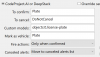
Attachments
Made these changes to one of the cameras, I will see how it does. I will need to try the AI changes next.Since the plate was at the edge of the image I think BI has logic to ignore AI alerts near the edge, that is why the boxes are green. Also you might want to setup a zone crossing, this should help trigger when the car is in the center of the FOV see the below post on how I have my camera setup
DeepStack LPR Custom Model
What allows for these improvements? The new model I trained using a different base model, the old was trained using yolov5m the new model I used yolov5s.ipcamtalk.com
What is the difference/benefit to using Add to database versus Hi-Res JPEGS?
MikeLud1
IPCT Contributor
Detect/ignore static object has had some issues on several of the latest releases. Try updating to the current version or disabling Detect/ignore static objectI made the changes and am still getting cars not showing up in my Alerts, but seem perfect in the Cancelled Alert.
I also have cars driving by that aren't being picked up now.
View attachment 165942
View attachment 165943
View attachment 165944

I unchecked it and am still seeing the same thing. (v5.7.5.5)

I am at full zoom, should I open it up a little?
What is the difference/benefit to using Add to database versus Hi-Res JPEGS?
For some of the cars that have passed by I don't even see them as being detected with the new motion zones. Thoughts?





I am at full zoom, should I open it up a little?
What is the difference/benefit to using Add to database versus Hi-Res JPEGS?
For some of the cars that have passed by I don't even see them as being detected with the new motion zones. Thoughts?












