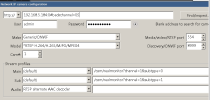Lorex 2K doorbell
- Thread starter TechBill
- Start date
You are using an out of date browser. It may not display this or other websites correctly.
You should upgrade or use an alternative browser.
You should upgrade or use an alternative browser.
cerealkillers
n3wb
Like this:
/cam/realmonitor?channel=1&subtype=0#backchannel=0
I think I found it on a random forum somewhere else about a different camera. Tried it and it worked.
/cam/realmonitor?channel=1&subtype=0#backchannel=0
I think I found it on a random forum somewhere else about a different camera. Tried it and it worked.
teredactle
Getting the hang of it
I'll give it a shot, but when I added it to the end of the streams above Main/Sub BI would not load the stream anylonger...
cerealkillers
n3wb
That definitely made the difference in my frigate config file. Hope it helps.
(I notice in the screengrab you wrote #backchannel=0S... not sure if that was just a typo before you screengrabbed but it's just #backchannel=0 (no S) on the end of the two stream profile bits.)
(I notice in the screengrab you wrote #backchannel=0S... not sure if that was just a typo before you screengrabbed but it's just #backchannel=0 (no S) on the end of the two stream profile bits.)
teredactle
Getting the hang of it
teredactle
Getting the hang of it
@cerealkillers ok so tag you're it... 
it should be &backchannel=0 not #backchannel=0
after adding this, the camera works in BI - but I've yet to see if someone ringing the doorbell will disable the feed
it should be &backchannel=0 not #backchannel=0
after adding this, the camera works in BI - but I've yet to see if someone ringing the doorbell will disable the feed
teredactle
Getting the hang of it
cerealkillers
n3wb
Have you tried a different player? I just opened VLC to double check mine.
Open Network >
rtsp:/admin:password@192.168.X.Y:554/cam/realmonitor?channel=1&subtype=0#backchannel=0
Obviously replace password and the IP with yours.
Maybe it's the software?
In case it's relevant, I have a mechanical chime attached to mine although I doubt that makes a difference.
Open Network >
rtsp:/admin:password@192.168.X.Y:554/cam/realmonitor?channel=1&subtype=0#backchannel=0
Obviously replace password and the IP with yours.
Maybe it's the software?
In case it's relevant, I have a mechanical chime attached to mine although I doubt that makes a difference.
@teredactle question, Are you saying that the doorbell disconnects from Bi when button is pressed or does it really disconnect because the battery that is inside is dead? It seems this is an issue with these 2k doorbells and your disconnect might not just be from your Bi but from the camera really going offline it self.
To repair would need to source another battery that is like kind and size, While so far I don't know of anyone that sales them with the extras that will need to be taking from the old battery. First there is a Temp Sensor that is taped onto the battery in the camera that will need to be moved over to the new battery taking care to remove from current battery. Second the board in the battery top will need to be removed and changed out to the new battery as well. It is a Protection board for the battery and I guess the 2K doorbells might have something in theirs that the camera wants for the system to function. So if the battery you find has one it will need to be removed and the one you take from your current doorbell battery will need to be added.
Last update did something strange to the camera and the way they were working before.. Before plugged into the USB didn't matter about the battery condition. Have one at my cabin that is working on USB and battery was changed out to different doorbell and not even added back. After last update the camera would not work again when button was pressed even with USB as the power source and that don't make any sense to me really because the USB is connected to Main board not the Power board. So had to take another cameras battery from one that has bad Firmware battery still good and camera working again. But what and why. I hope they fix that in a new update because as it is now making it so battery is required to function is BS..
Test the doorbell, Press button and try to answer in the lorex app if the battery is dead the app will not find the camera and camera will come back online once power is restored
To repair would need to source another battery that is like kind and size, While so far I don't know of anyone that sales them with the extras that will need to be taking from the old battery. First there is a Temp Sensor that is taped onto the battery in the camera that will need to be moved over to the new battery taking care to remove from current battery. Second the board in the battery top will need to be removed and changed out to the new battery as well. It is a Protection board for the battery and I guess the 2K doorbells might have something in theirs that the camera wants for the system to function. So if the battery you find has one it will need to be removed and the one you take from your current doorbell battery will need to be added.
Last update did something strange to the camera and the way they were working before.. Before plugged into the USB didn't matter about the battery condition. Have one at my cabin that is working on USB and battery was changed out to different doorbell and not even added back. After last update the camera would not work again when button was pressed even with USB as the power source and that don't make any sense to me really because the USB is connected to Main board not the Power board. So had to take another cameras battery from one that has bad Firmware battery still good and camera working again. But what and why. I hope they fix that in a new update because as it is now making it so battery is required to function is BS..
Test the doorbell, Press button and try to answer in the lorex app if the battery is dead the app will not find the camera and camera will come back online once power is restored
teredactle
Getting the hang of it
@Revo2Maxx this started happening right after a forced FW upgrade; maybe it's coincidental and the battery is dead, but I've bee using this for 2+ years and never had an issue before that whatsoever with this. The RTSP feed disconnects (not just from BI) from any viewer, so the unit is going offline pretty much when the button is pressed. I can confirm that even in the app I can't open and view when button is pressed - so I can't even respond to anyone if I'm remote - this wasn't happening before.
I'm going to remove it and try connecting it via USB to see if when I press the button, it drops the feed or not. If it drops the feed, sounds like the FW is the issue; if it doesn't drop the feed seems to point to the battery I guess?
Found this useful link, someone has a writeup on changing this battery:
I will also contact Lorex and see if they can troubleshoot this issue.
Thanks!
I'm going to remove it and try connecting it via USB to see if when I press the button, it drops the feed or not. If it drops the feed, sounds like the FW is the issue; if it doesn't drop the feed seems to point to the battery I guess?
Found this useful link, someone has a writeup on changing this battery:
I will also contact Lorex and see if they can troubleshoot this issue.
Thanks!
teredactle
Getting the hang of it
I have a mechanical chime; this was all working fine till recently.Have you tried a different player? I just opened VLC to double check mine.
Open Network >
rtsp:/admin:password@192.168.X.Y:554/cam/realmonitor?channel=1&subtype=0#backchannel=0
Obviously replace password and the IP with yours.
Maybe it's the software?
In case it's relevant, I have a mechanical chime attached to mine although I doubt that makes a difference.
No if it drops the feed with the battery in it is the battery. I say this because with my doorbell and the battery out on USB before the last update it would work without the battery. With the last update I had to put the battery back in to make it work even on USB so it is sadly an issue with the battery. Before the update you might have had just enough battery life that the doorbell wasn't disconnecting but now after update it has taken the camera past the real limits of the battery that is installed that was weak and now you know it has failed.. Sad that they did an update that not only changed how it was working to something way out of what would normally work? I will have to test my Lorex doorbell and see what happens with 12v at the 2 pins. Right now that is how I am running my Amcrest AD410 and know last time I had it on my desk anyway that it didn't require the battery for my Amcrest one to work.. Yeah there is something in the Lorex Firmware that they messed up for sure. But if you are having issues 2 years is a good time to be cooking that little battery. Don't know if it was direct sun light or if it was covered but 2 years connected to doorbell system is about what others were reporting getting in the Amcrest and Lorex battery. Because of my pups I run all my doorbells stand alone now lol. IF I put back on the doorbell and it triggers my pups go off for 10min.. Mini complex lol..
teredactle
Getting the hang of it
Thanks for the reply @Revo2Maxx , I'll take it apart and do the battery change when I can as someone has posted - I had a backup Wifi Reolink Doorbell, and have replaced it with that, the FOV is actually a bit wider on the Reolink which is better, it has web interface makes it easy to configure (plus that additional RJ45 port), and has been really good; yes, the HDR is garbage compared to the lorex, but I've turned it off. It uses a paired chime, no biggie.
When I can update the battery on the Lorex, I will mount it on the side door
When I can update the battery on the Lorex, I will mount it on the side door
teredactle
Getting the hang of it
To me in the pictures you have there yes your battery looks bloated and if it keeps going could cause damage to your home and camera for sure... Can see your camera has some older parts in it seeing one says it is from 2021 and the PCB says it is from early April 2022.. So that battery could be as old as 4 + already then with how long it was in service and where the camera was facing with heat that it might have been subject to...
teredactle
Getting the hang of it
This is what I figured. The camera has been removed, so has the chime (off my mechanical doorbell); it's been replaced by a wifi Reolink doorbell.
When I have time, I'll buy a battery and replace it, then test it out - however, I tried to reconnect it quickly, reset it, tried to add it, and it would not add - does it HAVE to have the chime connected too in order to register it to wifi? I simply couldn't get it to connect, my phone connects to its hotspot wifi, but at the next step it just says "device not found" - tried it several time, no go.
Oh well, will investigate more once I have the time and can replace the battery!
When I have time, I'll buy a battery and replace it, then test it out - however, I tried to reconnect it quickly, reset it, tried to add it, and it would not add - does it HAVE to have the chime connected too in order to register it to wifi? I simply couldn't get it to connect, my phone connects to its hotspot wifi, but at the next step it just says "device not found" - tried it several time, no go.
Oh well, will investigate more once I have the time and can replace the battery!
How are you trying to connect the camera you might have just Bricked it? I hate to say it.. If you have not pressed the Doorbell button after you powered it on without it connected to Chime DON'T Press the button.... If you did the camera is Bricked...
But here is something you can do.. If you have not everyone does I know.. But the camera will work on USB 2amp power supply isn't needed really but sadly for the camera to start up it is.. So if you don't have a power supply for another camera with USB type connection with 2amps you could use the USB and connect to a Dahua or Dahua OEM recorder and it will provide enough current to power the camera.. Keep in mind that you will want to reset the camera back to factory if you don't have the camera connected to Chime and have it setup to CHIME will kill the camera to benchtest it... First issues was posted about these cameras was people desk testing the camera and or setting up on desk and turning on the Chime option without having it setup on one.. POP and to repair the camera, I have repaired 28 so far each had some issue and requires the whole thing to be removed from housing to repair.. I can do in less then 30 min but someone never taking it apart could take hour or 2 to figured it all out lol..
But here is something you can do.. If you have not everyone does I know.. But the camera will work on USB 2amp power supply isn't needed really but sadly for the camera to start up it is.. So if you don't have a power supply for another camera with USB type connection with 2amps you could use the USB and connect to a Dahua or Dahua OEM recorder and it will provide enough current to power the camera.. Keep in mind that you will want to reset the camera back to factory if you don't have the camera connected to Chime and have it setup to CHIME will kill the camera to benchtest it... First issues was posted about these cameras was people desk testing the camera and or setting up on desk and turning on the Chime option without having it setup on one.. POP and to repair the camera, I have repaired 28 so far each had some issue and requires the whole thing to be removed from housing to repair.. I can do in less then 30 min but someone never taking it apart could take hour or 2 to figured it all out lol..
As you can see from this Serial Number Locked doorbell that I paid 50 bucks for back in 22 that was bricked. I didn't know it was Serial Number locked until after I repaired it and tried to set it up lol. But the camera has never seen a day of service.. So the battery is still in new not bloated state.. But I do have back up parts for my other Lorex doorbell camera.. And worse case if I needed I can use the battery in my Amcrest or Lorex seeing they both almost same camera.. Personally wish they would have made the 2k doorbell same as they did with the 1080P using 2 large caps in place of the battery. My guess is there just wasn't the space needed for a super cap.. Might have been 1 as I can't remember what one had 1 and if it was my Hikvision Doorbell had 2 either way the 1080 had super caps in place of a battery...
Attachments
teredactle
Getting the hang of it
How are you trying to connect the camera you might have just Bricked it? I hate to say it.. If you have not pressed the Doorbell button after you powered it on without it connected to Chime DON'T Press the button.... If you did the camera is Bricked...
But here is something you can do.. If you have not everyone does I know.. But the camera will work on USB 2amp power supply isn't needed really but sadly for the camera to start up it is.. So if you don't have a power supply for another camera with USB type connection with 2amps you could use the USB and connect to a Dahua or Dahua OEM recorder and it will provide enough current to power the camera.. Keep in mind that you will want to reset the camera back to factory if you don't have the camera connected to Chime and have it setup to CHIME will kill the camera to benchtest it... First issues was posted about these cameras was people desk testing the camera and or setting up on desk and turning on the Chime option without having it setup on one.. POP and to repair the camera, I have repaired 28 so far each had some issue and requires the whole thing to be removed from housing to repair.. I can do in less then 30 min but someone never taking it apart could take hour or 2 to figured it all out lol..
Ok so wanted to come back to this; seems that I didn't brick it - I did press the doorbell button w/o it being connect to Chime (after uninstalling both), and then I could not add it back into the app, but after a few scenarios I managed to do it.
I have the Reolink Video doorbell wifi which comes with the 24V 0.5A power supply. I hooked up the chime to this power supply. Then I did a hard reset on the Lorex 2K doorbell, pushing pin for 10s until you hear "your doorbell is being reset". I then went through the prompts to set it up and get it added to the app, selected NO DOORBELL CHIME going through, and it worked. Back in business. I have the camera powered up via microUSB to do all this, and I can report it worked fine. We are good!!
Hope this helps someone!
Cheers
Issue is using USB will work even if the doorbell is damaged using 2 contacts on back.. usb is connected direct. 2 pins on back connected via power board, from what I read you did this reset and setup using USB, bow connect to 12vdc, 16vac or 24vac to the 2 pins on the back. If working state it will power up off the 2 pins. If you don't get it to power up the it will only work off usb.