Ok - so an update. Get the lit in from Lorex and have been messing around with it some just testing things. I also have a couple of the SD1A203T cameras I ordered from Andy.
So - here is the fun bit. The Lorex NR9163 NVR. It IS a NVR5216-16P-4KS2 with Lorex custom crippled firmware on it. Somewhat disappointing as I cannot get it to connect to the Dahua SD1A cameras in private mode. It does connect to the fine via ONVIF though. The catch there of course is you have very limited control from within the NVR. Of course as mentioned, the firmware has some things stripped out like IVS. So being the adventurous type I tried loading Dahua firmware on the NVR through the web interface. Tried a few different ways and 2 different versions. None work - it errors and then the NVR reboots.

So lets dig deeper then. Just to be 100% sure I looked at every square inch of the mainboard and carefully compared with a video someone made of them installing a hard drive in a Dahua NVR5216-16P-4KS2. Everything is 100% identical right down to the screen printed numbers on the board. Feeling a bit more confident I started looking at that 9 pin serial port on the back of the NVR. Well it just happens I'm an IT guy and use a Dell Precision T7910 pro workstation that has a real serial port and I have piles of serial console cables for managing different devices on my shops network. So I connect a cable up, fire up Putty and power up the NVR and get nothing. Tried a few different speeds and no go. I read in some thread that someone said on some other model that the serial port is 12v TTL - yikes! Hoping I did not fry my serial port I pulled the cover on the NVR and checked with a meter and the serial port is 3v.... so all good. So I decided to see, just to be sure.... a null modem cable. Bam - console started spitting out data on booting the NVR. After a minute or so you see a starting linux message and the console then goes dead. Before then though - you can interrupt the boot process by pressing a key.
That drops you to a Hisilicon uboot prompt. So digging some more and trying to glean some info online I figure some commands out and find that one is a manual firmware upgrade for Dahua devices, run up. Looking at the environment variables I see that run up is looking for update.img via
TFTP. There are also several other run commands that can load individual parts of the firmware in the same manner. Well - went back the the firmware I downloaded and tried in the web interface and sure enough - all of the various files are in there including update.img. So I fired up a TFTP server and set the environment variables in the NVR for using TFTP, copied the update.img to the TFTP folder and then ran the run up command. It took it in just fine. Now my brand new Lorex NVR is a Dahua NVR5216-16P-4KS2 with all of the proper capabilities like IVS. It also sees the two Dahua cams just fine in private mode and also sees the Lorex cams just fine too (those are still running Lorex branded firmware - I might have to try this on those too and load proper Dahua english firmware on them.
Anyways - I'm tired and am going home. I just spent the past 3 hours on this. I have not tried to match up the two Lorex camera models that came in the kit with their Dahua counterparts yet. I think those will be trickier to convert the Dahua firmware though since they do not have a easy to get to serial port and the Lorex firmware seems to not like being upgraded to Dahua firmware in the web UI. I have not tried that on a camera though - just the NVR. If this is doable on the cameras too, particularly without having to crack each one open to solder some wires on for serial access, then I will really be stoked.
The one thing I really want to figure out though, is a way to backup the Lorex firmware FIRST. This way if there is an issue with something where I might need to send it back to Lorex under warranty I can load their firmware back on first.


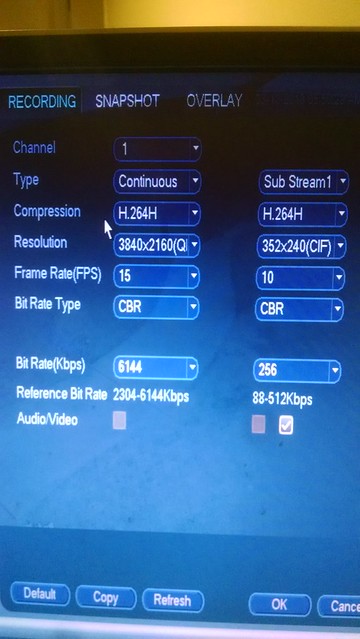
 (but cost is too much),
(but cost is too much),




