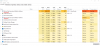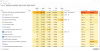Thanharossi
n3wb
Hello all. Some of you might remember that I posted for some help some time ago relating to performance issues where BI was constantly running at 100% on my 4th gen i7 laptop. Based on members suggestions I have now upgraded to a desktop tower running a i7-6700 with 8gb ram which seem to handle my 14 cameras a lot better now. However since using BI on this new PC I have seen this issue that I have not seen before when using BI on my laptop.
After every 24 hours give or take, I will get this error appear stating "Lost connection to service [2]". As soon as i click OK the BI client would crash. I see the service still run in the background and I still seem to be collecting recordings. But this is very annoying and happens at least once every 24 hours. This never used to happen when I had BI running on a laptop. When I moved to my new PC I exported my config from laptop and imported to the new PC so my settings are all the same.
Since I took this screenshot I reverted back to the last most stable version so I am now on version 5.3.1.6 but the issue is still occurring. Can someone please clarify why this error appears and if there is anything I can do to stop this please?
Thanks in advance
After every 24 hours give or take, I will get this error appear stating "Lost connection to service [2]". As soon as i click OK the BI client would crash. I see the service still run in the background and I still seem to be collecting recordings. But this is very annoying and happens at least once every 24 hours. This never used to happen when I had BI running on a laptop. When I moved to my new PC I exported my config from laptop and imported to the new PC so my settings are all the same.
Since I took this screenshot I reverted back to the last most stable version so I am now on version 5.3.1.6 but the issue is still occurring. Can someone please clarify why this error appears and if there is anything I can do to stop this please?
Thanks in advance
Attachments
-
126.6 KB Views: 70