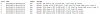jpc-s4
Getting comfortable
Have been running BI for a few years now, and it's been very stable, thanks to the help I've gotten from reading the forum... until now.
Running on i5-8500@3GHz, 32GB RAM, 256G SSD for OS, 7TB WD for recording. A few days ago, I get a warning that my drives are over-allocated, and the numbers are nonsense. I look at the HD in Windows, and almost all of the recordings are gone, except for the past few hours. Did a database repair/regen, and at least the numbers looked better; e.g., records: 8475 (222.1M, 164.7G free), index: 52 msec, files: 8175 (204.9 G/6.34 T). Next day, same thing happens. Recordings again erased, nothing but the past few hours.
Not sure what's going on... seems BI-related, but I can't discount that some error wasn't occuring. I realized I wasn't saving my logs, so no history, but I've since turned on that option. Also, I did recently update to 5.8.0.X, which may be an issue (although nobody else seems to be reporting a similar issue).
Any thoughts? Thanks.
Running on i5-8500@3GHz, 32GB RAM, 256G SSD for OS, 7TB WD for recording. A few days ago, I get a warning that my drives are over-allocated, and the numbers are nonsense. I look at the HD in Windows, and almost all of the recordings are gone, except for the past few hours. Did a database repair/regen, and at least the numbers looked better; e.g., records: 8475 (222.1M, 164.7G free), index: 52 msec, files: 8175 (204.9 G/6.34 T). Next day, same thing happens. Recordings again erased, nothing but the past few hours.
Not sure what's going on... seems BI-related, but I can't discount that some error wasn't occuring. I realized I wasn't saving my logs, so no history, but I've since turned on that option. Also, I did recently update to 5.8.0.X, which may be an issue (although nobody else seems to be reporting a similar issue).
Any thoughts? Thanks.