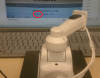fenderman
Staff member
- Mar 9, 2014
- 36,891
- 21,415
ive only used the injectors on 2423 cubes.. and only two...so i dont know ....According to the spec for this camera, it maxes at 18w and therefore it should be rated as poe+ ...but it seems its working fine for most using poe switches.Unfortunately, I had to ship 4-5 of these back. The injector wasn't putting enough juice out for the ir. Real dim! I do have 2 that do pump out enough for the ir on my Hikvision 2032's. Make sure you test them!
http://www.amazon.com/exec/obidos/ASIN/B001PS9E5I/ref=nosim/ipctk-20
As an Amazon Associate IPCamTalk earns from qualifying purchases.