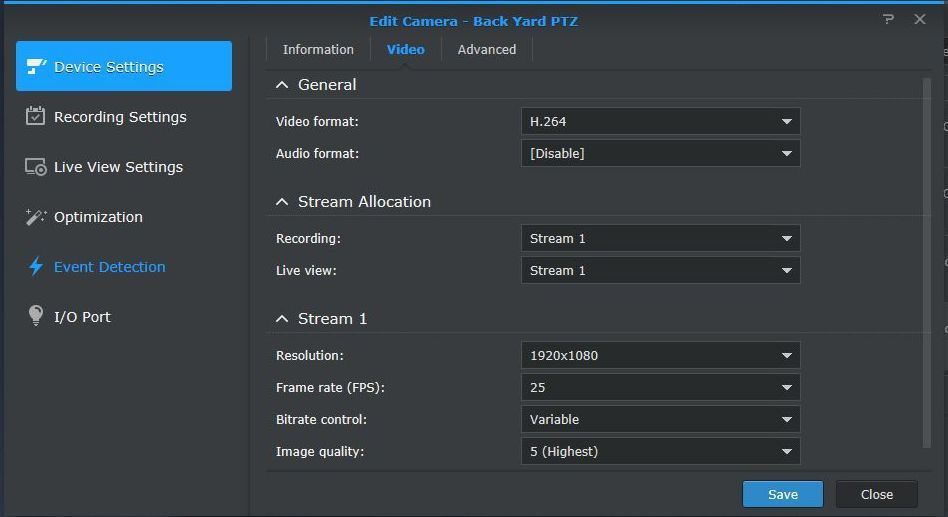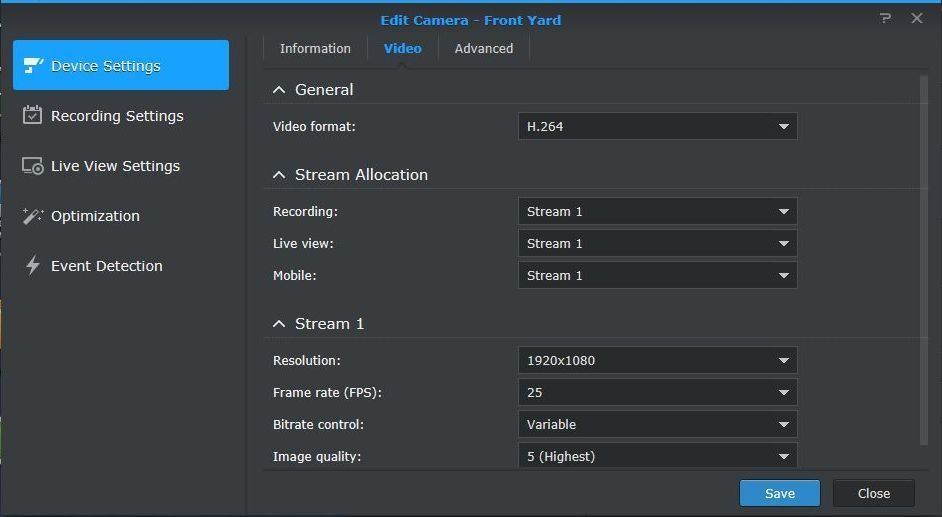Mini PTZ camera impressions! 2015 PTZ camera of the year? AVOID THIS CAMERA
- Thread starter klasipca
- Start date
You are using an out of date browser. It may not display this or other websites correctly.
You should upgrade or use an alternative browser.
You should upgrade or use an alternative browser.
Hi
I have 2 cams, one Hik 2532 and this mini ptz v1. Both are configured in Surveillance station to record 24/7 limited 150gb per camera. The problem is that with mini ptz I get files of 9GB for 30min of recording instead of 900MB for the Hik!! Both are configured with 15 fps, VBR and 1920x1080...
Does anyone have the same issue?
Thanks
I have 2 cams, one Hik 2532 and this mini ptz v1. Both are configured in Surveillance station to record 24/7 limited 150gb per camera. The problem is that with mini ptz I get files of 9GB for 30min of recording instead of 900MB for the Hik!! Both are configured with 15 fps, VBR and 1920x1080...
Does anyone have the same issue?
Thanks
Hi
I have 2 cams, one Hik 2532 and this mini ptz v1. Both are configured in Surveillance station to record 24/7 limited 150gb per camera. The problem is that with mini ptz I get files of 9GB for 30min of recording instead of 900MB for the Hik!! Both are configured with 15 fps, VBR and 1920x1080...
Does anyone have the same issue?
Thanks
I've just compared my Huisun recorded files against files recorded off a Hik 2732 and they're not that much different in size. I record in 10minute blocks so have typical file size of 250mb for the Huisun and 287mb for the 2732 per 10 minutes. Both are set to record 24/7.
LeeH
Pulling my weight
What does it say on the camera UI?
One might have the bit rate capped.
One might have the bit rate capped.
Last edited by a moderator:
Kamalas
n3wb
- Jan 25, 2016
- 24
- 5
I have purchased this one.
http://s.click.aliexpress.com/e/b6Jn8uys
The price seemed good for with alarm and audio. I really only needed POE. Room for play and options.
IMPORX
It says HUISUN on that webpage. On arrival I discover it is the IMPORX brand. I see in another thread saying that it is the same and just unbranded. As long as it works and im not missing any major features then I will be happy.
DHL Shipping
btw, is if me or are aliexpress sellers hopeless at sending in good time and with a working tacking number. 2nd time in a row and different senders I have had this. Took, 13 days in total to arrive.
4 IR LEDS
How do I get all 4 IR Leds to light up? So far only the bottom 2 are lighting up. As far as I can tell, this is the only setting that I can find. If this is the right place can someone please explain and suggest settings to power up all 4 IR LEDS? I had changed the mode to ON in my testing.

thank you
http://s.click.aliexpress.com/e/b6Jn8uys
The price seemed good for with alarm and audio. I really only needed POE. Room for play and options.
IMPORX
It says HUISUN on that webpage. On arrival I discover it is the IMPORX brand. I see in another thread saying that it is the same and just unbranded. As long as it works and im not missing any major features then I will be happy.
DHL Shipping
btw, is if me or are aliexpress sellers hopeless at sending in good time and with a working tacking number. 2nd time in a row and different senders I have had this. Took, 13 days in total to arrive.
4 IR LEDS
How do I get all 4 IR Leds to light up? So far only the bottom 2 are lighting up. As far as I can tell, this is the only setting that I can find. If this is the right place can someone please explain and suggest settings to power up all 4 IR LEDS? I had changed the mode to ON in my testing.
thank you
horseflesh
Getting the hang of it
- Jan 3, 2016
- 262
- 33
Hello
I have the 10x version of this camera and having some problems with it. First thing is when it boots up, it wants to turn all the way to the left and now is stuck there and will not move. Is there a way to set it up so it doesn't want to turn a 180 deg when it reboots? How do I set the park point or at least set the max left and max right, up and down.. It's jammed against the wall right now and it's a b*tch to get to..
I got the snap shot option to work but can not get it to record.
Thanks for the help
Eustace
I have the 10x version of this camera and having some problems with it. First thing is when it boots up, it wants to turn all the way to the left and now is stuck there and will not move. Is there a way to set it up so it doesn't want to turn a 180 deg when it reboots? How do I set the park point or at least set the max left and max right, up and down.. It's jammed against the wall right now and it's a b*tch to get to..
I got the snap shot option to work but can not get it to record.
Thanks for the help
Eustace
alastairstevenson
Staff member
They light up based on the current zoom level.How do I get all 4 IR Leds to light up? So far only the bottom 2 are lighting up. As far as I can tell, this is the only setting that I can find. If this is the right place can someone please explain and suggest settings to power up all 4 IR LEDS? I had changed the mode to ON in my testing.
Change the zoom from 1 to full and watch the LEDs.
*edit* Ooops - duplicate response, already answered, ignore.
No you can't disable self test, I've asked this as first feature with v1 8 month ago and was told it's not possible.
Thx for the response. So everyone that mounts these cameras on the wall has them run into the wall while doing a self test? Any idea on how to restore the right movement? It did its self test and now doesn't move right..
Thx
Eustace..
There is apparently some way to set 'soft limits' on the panning mechanism.
see here: https://www.ipcamtalk.com/showthrea...tall-of-mini-ptz?p=90347&viewfull=1#post90347
but it's unclear if they would apply to the boot-up sequence.
if not, suggest moving the cam a couple inches so it doesn't bonk the wall...
see here: https://www.ipcamtalk.com/showthrea...tall-of-mini-ptz?p=90347&viewfull=1#post90347
but it's unclear if they would apply to the boot-up sequence.
if not, suggest moving the cam a couple inches so it doesn't bonk the wall...
Thx for the response. So everyone that mounts these cameras on the wall has them run into the wall while doing a self test? Any idea on how to restore the right movement? It did its self test and now doesn't move right..
Thx
Eustace..
I mounted mine on the end of my fascia under the gutters and found it was going to hit the gutters when it panned right around either side or during self test so I mounted mine to a junction box as well to space it off so it's full movement. I'll try to get a picture if I can get home tomorrow before dark to show what I mean.