Need Help tweaking HFW5231E-Z12 for night @ 240ft
- Thread starter Bitslizer
- Start date
You are using an out of date browser. It may not display this or other websites correctly.
You should upgrade or use an alternative browser.
You should upgrade or use an alternative browser.
Depends on the chipset in your camera - I have two Z12E and one only needed 30 or so gain and the other needed 80.
But I would try that at the same number or a tight range - try 50-50 to start.
But I would try that at the same number or a tight range - try 50-50 to start.
bigredfish
Known around here
Yeah good call - run CBR and the higher bitrate - maybe you were VBR and lower bitrate.
Just looked at that I was slightly lower than 8192 but CBR and 30 FPS with 30 Iframe interval. just bumped to 8192Yeah good call - run CBR and the higher bitrate - maybe you were VBR and lower bitrate.
bigredfish
Known around here
Flintstone61
Known around here
Thats it...dammit..now I gotta get one of my 5231's outta the box and make " Shrub Cam LPR".......hmmm... need like a chunk of wood and evergreen Camo spray paint....you guys are making me think think think....
Last edited:
Those are incredible, I'm definitely at a longer range for sure. I'm not seeing the IR making a major difference unless I boost exposure/gain
Here is my sample with the Z12E at 175 feet with a vehicle moving 45mph with no supplemental IR, but this was an earlier production run of the camera:

My older Z12 gain is 30-30, but the newer Z12 is 80-80. The newer Z12s use a different chipset than the previous ones and the settings on my recent one I got are completely different from my older 5231-Z12 or neighbors 5241-Z12 settings (that are using my identical 5231 settings). So the baseline settings you may see referenced on the site are different with the newest batch.
This is my settings for the newer version Z12
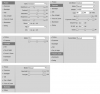
I think the more important number is the build date rather than firmware - I believe there are differences in the hardware/chipset between an older 5241-Z12 and a newer 5241-Z12 - probably a result of vendor changes. My newer one has a build date of October 2020. My older 5241-Z12 had a build date of October 2019.

My older Z12 gain is 30-30, but the newer Z12 is 80-80. The newer Z12s use a different chipset than the previous ones and the settings on my recent one I got are completely different from my older 5231-Z12 or neighbors 5241-Z12 settings (that are using my identical 5231 settings). So the baseline settings you may see referenced on the site are different with the newest batch.
This is my settings for the newer version Z12
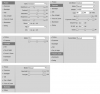
I think the more important number is the build date rather than firmware - I believe there are differences in the hardware/chipset between an older 5241-Z12 and a newer 5241-Z12 - probably a result of vendor changes. My newer one has a build date of October 2020. My older 5241-Z12 had a build date of October 2019.
Awesome, yea this camera build date December 2020Here is my sample with the Z12E at 175 feet with a vehicle moving 45mph with no supplemental IR, but this was an earlier production run of the camera:
View attachment 142119
My older Z12 gain is 30-30, but the newer Z12 is 80-80. The newer Z12s use a different chipset than the previous ones and the settings on my recent one I got are completely different from my older 5231-Z12 or neighbors 5241-Z12 settings (that are using my identical 5231 settings). So the baseline settings you may see referenced on the site are different with the newest batch.
This is my settings for the newer version Z12
View attachment 142123
I think the more important number is the build date rather than firmware - I believe there are differences in the hardware/chipset between an older 5241-Z12 and a newer 5241-Z12 - probably a result of vendor changes. My newer one has a build date of October 2020. My older 5241-Z12 had a build date of October 2019.
Flintstone61
Known around here
Mine don't count...cuz it's in a parking lot where they average 15-20 mph, and my angle is better than most. which gives my IR a huge adavantage.
running 1/2000 @ 12FPS.... most other settings are defaults. Schedule: fulltime Night setting....totally dedicated cam....JOB 1: Plates.
Used to muck around with color in the day,,,,But sometimes things would get wonky,,,,and I'd miss a plate in transitional lowlight hours.



running 1/2000 @ 12FPS.... most other settings are defaults. Schedule: fulltime Night setting....totally dedicated cam....JOB 1: Plates.
Used to muck around with color in the day,,,,But sometimes things would get wonky,,,,and I'd miss a plate in transitional lowlight hours.



bigredfish
Known around here
Try increments of 5 on the Iris
1/1000 should be good for most.
Do one setting at a time
1/1000 should be good for most.
Do one setting at a time
bigredfish
Known around here
Mine don't count...cuz it's in a parking lot where they average 15-20 mph, and my angle is better than most. which gives my IR a huge adavantage.
running 1/2000 @ 12FPS.... most other settings are defaults. Schedule: fulltime Night setting....totally dedicated cam....JOB 1: Plates.
Used to muck around with color in the day,,,,But sometimes things would get wonky,,,,and I'd miss a plate in transitional lowlight hours.
View attachment 142120View attachment 142122View attachment 142124
Nothing wrong with those man
Flintstone61
Known around here
I just don't have the challenges the OP is facing....
Well until I drop Shrub cam in the bushes at home later this week or wknd.
I still am going to get a decent angle, just more variables. 4 way intersection of which 1 portion is an Apt entrance. and it's an uncontrolled intersection. If i get to 90% plate read with all the variances, I'd be happy.
the cam will go directly under this one,,,,about Coyote Nuts high...ordered a 5 port 10/100 8o2.3/at Baby switch to power the 5231's outside of the NVR...

Well until I drop Shrub cam in the bushes at home later this week or wknd.
I still am going to get a decent angle, just more variables. 4 way intersection of which 1 portion is an Apt entrance. and it's an uncontrolled intersection. If i get to 90% plate read with all the variances, I'd be happy.
the cam will go directly under this one,,,,about Coyote Nuts high...ordered a 5 port 10/100 8o2.3/at Baby switch to power the 5231's outside of the NVR...

bigredfish
Known around here
Check with @Parley , IIRC he is a master with camo tape 

Ok definitely seeing some serious progress. Knocked the sharpness and gamma down. Hard to get a good read on "good" because I'm hand holding a plate, but it's looking better for sure. Need some live action to test this thing.
On an unrelated note. This is the only camera I don't have doing continuous recording. Does motion detection/triggering work well for you? I feel like the plate is quite small.
On an unrelated note. This is the only camera I don't have doing continuous recording. Does motion detection/triggering work well for you? I feel like the plate is quite small.
Flintstone61
Known around here
Do you have the resources to run continous record?
You will have to adjust your "pre-trigger video buffer" for your unique situation.
I start out with 11 sec when I have a new cam....until I get around to tweaking it...
then at least If it's late on the capture, the 11 sec will be part of the " clip"

You will have to adjust your "pre-trigger video buffer" for your unique situation.
I start out with 11 sec when I have a new cam....until I get around to tweaking it...
then at least If it's late on the capture, the 11 sec will be part of the " clip"

Remember that it is the shutter speed that gets the plate, so whether you are holding it by hand or it is a parked car, if you get a clean image, then it should be good with motion.





