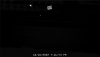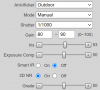So you would have to run simple motion detection for the camera in this scenario, but even then that can be tricky, so you need to run Blue Iris motion detection instead of camera IVS.
What does your motion setting look like for the LPR cam at night? I have the min size just smaller than half a plate and the make time of 0 seconds and I get them all.
I found this to be the setup that worked best for me. This one zone approach at this location allowed me to catch the front plate of the cars going right to left and the back plate of the cars going left to right. Occasionally I would get a large truck or a very fast vehicle that was missed, but I also run this continuous motion in the event that happens or it missed the motion. And then at night I simply make the object size box a lot smaller like the size of the plate. As you can see from the alert clips to the left that it captures all the cars in the middle of the frame. My nighttime is the same as well. If you are running a 1/2000 shutter then it should take out a lot of the headlight bounce that would come from the street and cause it to trigger early.
If you are only interested in the back plate, then make another zone that is to the left of this and tell it to only trigger for motion from the zones going left to right.

What does your motion setting look like for the LPR cam at night? I have the min size just smaller than half a plate and the make time of 0 seconds and I get them all.
I found this to be the setup that worked best for me. This one zone approach at this location allowed me to catch the front plate of the cars going right to left and the back plate of the cars going left to right. Occasionally I would get a large truck or a very fast vehicle that was missed, but I also run this continuous motion in the event that happens or it missed the motion. And then at night I simply make the object size box a lot smaller like the size of the plate. As you can see from the alert clips to the left that it captures all the cars in the middle of the frame. My nighttime is the same as well. If you are running a 1/2000 shutter then it should take out a lot of the headlight bounce that would come from the street and cause it to trigger early.
If you are only interested in the back plate, then make another zone that is to the left of this and tell it to only trigger for motion from the zones going left to right.