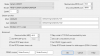funkadelic
n3wb
- May 10, 2016
- 10
- 3
Just an update to this thread I have updated the new version of the c800 successfully with Hikvision firmware. IPC_G5_EN_STD_5.5.111_201223
Hope this helps.
Thanks @ar786. Can confirm that I was able to upgrade with the hik G5 series firmware as well.