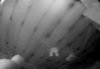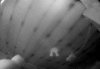So far the main caveat of this camera is the thermal sensor recalibration that happens every few minutes. It makes an audible clicking noise that is just a bit louder than a typical IR cut filter, as it moves a physical shutter in and out of place in front of the thermal sensor. More annoying is that the recalibration pauses both video streams (optical and thermal/hybrid) for about a half second. It would have been nice if they let stream #1 (optical) continue uninterrupted, but no such luck.
Speaking of streams, the RTSP stream paths are as follows:
Main stream (optical sensor):
Sub stream (optical sensor):
Main stream (thermal sensor):
Sub stream (thermal sensor):
By default, the thermal image is blended with the optical image to enhance detail. In all the screenshots I've shared so far, I've turned off that blending. Later, I'll share more screenshots and some video clips showing the full range of blending modes and thermal color schemes.
Speaking of streams, the RTSP stream paths are as follows:
Main stream (optical sensor):
/Streaming/Channels/101Sub stream (optical sensor):
/Streaming/Channels/102Main stream (thermal sensor):
/Streaming/Channels/201Sub stream (thermal sensor):
/Streaming/Channels/202By default, the thermal image is blended with the optical image to enhance detail. In all the screenshots I've shared so far, I've turned off that blending. Later, I'll share more screenshots and some video clips showing the full range of blending modes and thermal color schemes.