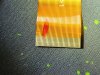Yesterday my thermal cam started misbehaving. It would shift to a cloudy gray, slowly begin resolving details, then go back to a gray cloud again. I've seen that before. This is what happens when the thermal camera calibrates itself without closing the internal mechanical shutter first. Obviously the shutter had gotten stuck. This sometimes happens with mechanical IR-CUT filters in regular cameras, and thermal cameras actuate their shutter hundreds of times every day so I guess the failure rate is probably worse.




I power cycled the camera twice and even went out and punched it a few times to try to shake the shutter loose, but was unsuccessful. So I took the camera down and disassembled it.
One half of the turret contains most of the computer, and the other has the two camera modules and IR LED + light sensor. These halves are connected by 3 cables.


Unfortunately as I was disconnecting cables to get the thermal sensor out and give it some good whacks with a hammer, my chair arm caught the camera's pigtail and pulled it all off my desk. It hit the floor and snapped the ribbon cable for the visible-light camera. The break was right at one end so I tried "making a new end" by stripping back the shielding with a knife and a razor blade and eventually an open flame. But the shielding is glued on and difficult to work with. I have thus far been unsuccessful.

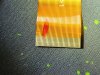
So I learned a little about
Flexible flat cable and made measurements and ordered
a possible replacement. I hope it is a good match. There are 36 pins and I measured the distance between the center of the first pin and center of the last pin to be 17.65 millimeters. Math tells me the pitch (distance between centers of each pin) should therefore be 0.50428571428 millimeters. The closest replacement cable I could find was of course just 0.5 millimeter pitch. This sounds like a small error but across all 36 pins, the accumulated error is nearly one entire pin width. With any luck, my caliper just sucks and the cable I ordered will be correct. If not, well at least I didn't break the thermal camera's ribbon cable because that one looks like it would be a lot harder to replace.
Oh, and yes, whacking the thermal sensor with a hammer did eventually get the mechanical shutter working again. Percussive maintenance is still a thing.
Update: Oh, never mind. The shutter stopped working again.


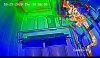










 Six of mine came with 5.5.16.190429 a few years ago and recently updated a couple to 5.5.18.191202 / 5.5.22.201106. There were quite a few updates and feature enhancements in both releases but didn't like losing the PIP slider to change the fusion blending.
Six of mine came with 5.5.16.190429 a few years ago and recently updated a couple to 5.5.18.191202 / 5.5.22.201106. There were quite a few updates and feature enhancements in both releases but didn't like losing the PIP slider to change the fusion blending. 
 I didn't like losing the PIP -> Details Overlay -> Imaging Fusion / Border Fusion Ratio which is still present in 5.5.18 but removed in 5.5.22.201106.
I didn't like losing the PIP -> Details Overlay -> Imaging Fusion / Border Fusion Ratio which is still present in 5.5.18 but removed in 5.5.22.201106.