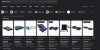Hi everyone, I'm a first-time poster here and new to the camera IP world. I am after some advice from you guys on what networking I need to do in order to allow me to connect to my NVR which will sit in the downstairs closet room so i can connect to live feeds from cameras in the upstairs TV room or bedroom.
We are building at the moment and about to sheet the walls in the next week and have access to the wall cavities to run some additional cat6a cables. My main comms cabinet and termination point will live in the downstairs closet and I am looking for a solid solution that will allow me to view local feeds from my 4 or 5 cameras directly from my TV. I have got the builder electrician to run cat6a from camera locations back to the main termination location which sits on the ground floor. After a solution to view feeds from TVs in a secure non-smartphone app way while at home if this is possible.
I would appreciate some recommendations on how i can achieve this.
Some additional info.
Distance from the termination location to TV area would be roughly 15-20 meters.
Rather than using apps to connect and view on smart TV, is there a better way I can do this, HDMI perhaps or do I just run an additional cat6a to the TV location and then somehow connect this to the NVR?
Not sure if there are any devices out there that can connect from a nvr to send a signal to tv???
Note: I haven't got any of the equipment or cameras just yet so open to recommendations, but wanted to have some options for cabling as I still have a chance to run cables etc..
Many thanks.
We are building at the moment and about to sheet the walls in the next week and have access to the wall cavities to run some additional cat6a cables. My main comms cabinet and termination point will live in the downstairs closet and I am looking for a solid solution that will allow me to view local feeds from my 4 or 5 cameras directly from my TV. I have got the builder electrician to run cat6a from camera locations back to the main termination location which sits on the ground floor. After a solution to view feeds from TVs in a secure non-smartphone app way while at home if this is possible.
I would appreciate some recommendations on how i can achieve this.
Some additional info.
Distance from the termination location to TV area would be roughly 15-20 meters.
Rather than using apps to connect and view on smart TV, is there a better way I can do this, HDMI perhaps or do I just run an additional cat6a to the TV location and then somehow connect this to the NVR?
Not sure if there are any devices out there that can connect from a nvr to send a signal to tv???
Note: I haven't got any of the equipment or cameras just yet so open to recommendations, but wanted to have some options for cabling as I still have a chance to run cables etc..
Many thanks.