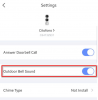Check out DOORBELL 101Just bought a new RCA HSDB2A 3MP Doorbell IP Camera and what is my option to have Google and ONVIF support?
New RCA HSDB2A 3MP Doorbell IP Camera
- Thread starter fleece
- Start date
You are using an out of date browser. It may not display this or other websites correctly.
You should upgrade or use an alternative browser.
You should upgrade or use an alternative browser.
So I am only aware of a On/Off of the Phone Calls in the App. Let us know if you find anything different...Thanks...
Okay, thanks.
Just a quickie FYI relating to configuring your Hikvision OEM Doorbell with Home Assistant.
Add the following to your configuration.yaml file ==>
* Primary stream
Here utilized docker such that I edit the configuration.yaml file with nano and restart HA. IE: docker restart home-assistant
Still and streaming work well. I went to using the substream.
I cannot get the Hikvision events to show up as a sensor in HA at this time:
binary_sensor:
- platform: hikvision
host: IP_ADDRESS
username: user
password: pass
Add the following to your configuration.yaml file ==>
Code:
camera:
- platform: generic
name: FrontDoor
still_image_url: hxxp:/192.168.244.152/onvif/snapshot.jpg
# stream_source: rxxp:/admin:password@192.168.244.152:554*
stream_source: rxxp:/admin:password@192.168.244.152:554/ch1/sub/av_stream
verify_ssl: false* Primary stream
Here utilized docker such that I edit the configuration.yaml file with nano and restart HA. IE: docker restart home-assistant
Still and streaming work well. I went to using the substream.
I cannot get the Hikvision events to show up as a sensor in HA at this time:
binary_sensor:
- platform: hikvision
host: IP_ADDRESS
username: user
password: pass
Check out DOORBELL 101
Thanks David! Should I give it a shot flashing it with the LaView 190716 firmware at my own risk
So I just updated the 101 today with this very same subject. I cannot personally recommend the upgrade because of the obvious not wanting to be responsible in case of a brick, But if you do, I would first be sure you are within your return policy. If I were in my return policy and the return expense, if any, would not be a problem or costly, then I personally would try it, mainly for 2 reasons. One, there is a list of 7 to 8 RCA DB owners here, that we know of, who has successfully upgraded to LaView and is still running the firmware to this day with no problems. Believe me if they had any problems we would get a post here. And Second, i am the type of person who tries to payback as much as I can in life, helping others. The 101 is a collection from ALL here who has done the same. Plus, I am also a type of person that would just want to know tooThanks David! Should I give it a shot flashing it with the LaView 190716 firmware at my own risk?
WARNINGS:
⦁ IF YOU JUST RECENTLY (End of 2019 or 2020) PURCHASED A RCA (HSDB2A) DO NOT UPGRADE TO ANOTHER FIRMWARE (LaView or Nelly's) until we solve this issue. (If you could share with us what firmware build your RCA came with it would help us) - acmonster - rkulp89 - elvisthedj - jrinco11 NOTE: Here is a list of RCA Owners who are successfully running LaView 190716 firmware. We are not sure that if for some reason Nelly's firmware is not compatible with the RCA or there is another reason for the bricking when upgraded to Nelly's firmware. IF YOU INSTALL LaView's firmware on your new RCA (purchased in 2020), and are successful, please let us know. BEWARE OF THOUGH THE HIGH POSSIBILITY OF BRICKING YOUR DB UNIT!!!
I really hate mentioning it, but Hikvision has been known to intentionally brick devices when attempting to downgrade or side-load alternative firmware.Hopefully one day, one of these geniuses will be able to edit a firmware for our Doorbell and be able to come up with a way to edit and recover from a brick.
bob2701
Getting comfortable
1. Yes in the EZVIZ App. (Settings/Alarm Notification/Select the mode/Mute
2. Yes, You can turn On Continuous Recording (All-day Template) to your SD-Card in Batch Config. Tool (Remote Configuration/Event/Schedule/Recording Schedule), just be aware your SD-Card will fill up fast...
Yes, this Thread is Huge, we have a DOORBELL 101 that should hopefully help answer a lot of questions...
@David L
Thanks, I forgot about the Mute setting, I had it on Soft. I don't want it to record all day (being done in BI) but was wondering if there is memory in the doorbell or if it is going to the cloud even though I did not set up an account. I'll look again at the setting available with the Batch Config.
@David L
Thanks, I forgot about the Mute setting, I had it on Soft. I don't want it to record all day (being done in BI) but was wondering if there is memory in the doorbell or if it is going to the cloud even though I did not set up an account. I'll look again at the setting available with the Batch Config.
I have mine recording 24/7 in BI. To get it to also record in the doorbell, I had to add a microsd card and turn on alert notifications in the EZVIZ app. But then I disabled notifications in Android settings since I am using BI for alert notifications.
Wow, hey glad you did share. Did not know that about Hikvision. But I do not have previous experience with Hik. Thanks...I really hate mentioning it, but Hikvision has been known to intentionally brick devices when attempting to downgrade or side-load alternative firmware.Now given, that's for traditional bullet/dome/turret cameras. But I seriously would not put it past them to do this with the EZViz/RCA/Nellys/LaView/etc doorbell cameras.
So this is how I understand it. When you first setup your Doorbell through the App you are assigned a username through registration, you will then have an account on the Cloud, See Account Management in your App. Your SD-Card will save your PIR recordings (motion). When you use the App to access those recordings or to view live view you are going through their Cloud. Hope this helps, or I am sure someone can better explain...@David L
Thanks, I forgot about the Mute setting, I had it on Soft. I don't want it to record all day (being done in BI) but was wondering if there is memory in the doorbell or if it is going to the cloud even though I did not set up an account. I'll look again at the setting available with the Batch Config.
bob2701
Getting comfortable
David, what I have experienced is that NOTHING is saved to the SD Card until you physically press “Playback” and then “Record”. This tells me that even though I have not signed up for the trial cloud every PIR recording is going to the cloud. As you say I could always set it to record 24/7 to SD Card but that is not needed. I may end up just killing the app and using it as doorbell only and use the BI app to check video. Sure wish BI would do 2 way audio. Thanks again for the 101.So this is how I understand it. When you first setup your Doorbell through the App you are assigned a username through registration, you will then have an account on the Cloud, See Account Management in your App. Your SD-Card will save your PIR recordings (motion). When you use the App to access those recordings or to view live view you are going through their Cloud. Hope this helps, or I am sure someone can better explain...
Bob
DrRigheous
n3wb
Hello everyone,
First time posting, but avid reader.
I have been successfully using the NSC-DB2 for a few months now along with the Guarding Vision app on both IOS and Android. Additionally, I've been using it with my NVR (Xeoma). Recently I decided to change my NVR over to Blue Iris and couldn't get the Batch Util to view the cam (always saying it's offline) and decided to reset the unit via the 5 second button press.
Fine so far. (Blue rings, waiting for setup to wifi)
The unit went through the network configuration process, verbally saying successful registration and completed setup. However this first time it pairs, the GV app crashes right after it network pairs but before it adds itself to the devices list.
Blue circle is solid, it has a DHCP address on my network, but doesn't show in the app. (therefore, later on I cant delete it).
I repeat the process, multiple times, where after I reset the unit and use the QR code, the app lists it;s serial and says Added without any additional steps (no wifi setup). Naturally the unit isn't in the apps list and the doorbell itself hasn't been connected to the network properly (its still waiting for network config).
I go to a different tablet, install a fresh copy of GV and repeat - knowing that this will have a clean cache, etc.. The doorbell like the first time does in fact complete and go onto the WiFI network but always shows that the networking failed on the GV app and gives me a button to start all over
.
I see the doorbell in the Add>Online Devices section as inactive, I click this and it asks if I want to activate it, however It wants a new password. no matter what I use, it says Error 4509. (For those of you concerned I may have bricked it here, rest assured batch config says it still has the 6 digit code as the admin password)
I have been able to reset the unit multiple times, I can see it in batch config, I've upgraded to the latest of Nelly's firmware successfully... the issue just keeps happening where the GV app can't register it post network config completion.
My suspicion is that the first time the doorbell registered, it somehow did so centrally at GV servers and since it never shows in the GV app, I can't delete it in order to repair it with the app.
Can anyone please assist?
Thanks, David
First time posting, but avid reader.
I have been successfully using the NSC-DB2 for a few months now along with the Guarding Vision app on both IOS and Android. Additionally, I've been using it with my NVR (Xeoma). Recently I decided to change my NVR over to Blue Iris and couldn't get the Batch Util to view the cam (always saying it's offline) and decided to reset the unit via the 5 second button press.
Fine so far. (Blue rings, waiting for setup to wifi)
The unit went through the network configuration process, verbally saying successful registration and completed setup. However this first time it pairs, the GV app crashes right after it network pairs but before it adds itself to the devices list.
Blue circle is solid, it has a DHCP address on my network, but doesn't show in the app. (therefore, later on I cant delete it).
I repeat the process, multiple times, where after I reset the unit and use the QR code, the app lists it;s serial and says Added without any additional steps (no wifi setup). Naturally the unit isn't in the apps list and the doorbell itself hasn't been connected to the network properly (its still waiting for network config).
I go to a different tablet, install a fresh copy of GV and repeat - knowing that this will have a clean cache, etc.. The doorbell like the first time does in fact complete and go onto the WiFI network but always shows that the networking failed on the GV app and gives me a button to start all over
.
I see the doorbell in the Add>Online Devices section as inactive, I click this and it asks if I want to activate it, however It wants a new password. no matter what I use, it says Error 4509. (For those of you concerned I may have bricked it here, rest assured batch config says it still has the 6 digit code as the admin password)
I have been able to reset the unit multiple times, I can see it in batch config, I've upgraded to the latest of Nelly's firmware successfully... the issue just keeps happening where the GV app can't register it post network config completion.
My suspicion is that the first time the doorbell registered, it somehow did so centrally at GV servers and since it never shows in the GV app, I can't delete it in order to repair it with the app.
Can anyone please assist?
Thanks, David
@DrRigheous
Here have had similiar issues with testing of a purchased first generation Hikvision DB1.
It would never pair up with my Ruckus WAP. The currently utilized new Hikvision DB1 doorbell is connected to my Ruckus WAP.
I thought initially this was an issue with the 2.4 / 5.0GHz radios so changed one of the Ruckus WAP SSIDs to using only 2.4Ghz and that did not fix my issue.
So instead used my mobile phone WAP and it paired right away except that it was using the LTE wireless access. Next went to using an older TP-Link WAP.
This worked. I do not not know why it worked.
Now that my test doorbell is linked and registered in the cloud will try to disable the TP-Link SSID and add the same SSID to the Ruckus WAP to see if that works.
The above is only related to testing and configuring a spare Hikvision Doorbell (Nelly's security) and what I had to do to register it in the cloud.
Note that I used the Guarding Vision App, and EZViz App to do this on Android. I did here remove my main doorbell from the cloud app and using RTSP, ONVIF and JPG to access it and it is working fine.
OK so I disabled the TP-Link WAP SSID and created same said SSID on the Ruckus and it connected just fine to the Ruckus.
Here have had similiar issues with testing of a purchased first generation Hikvision DB1.
It would never pair up with my Ruckus WAP. The currently utilized new Hikvision DB1 doorbell is connected to my Ruckus WAP.
I thought initially this was an issue with the 2.4 / 5.0GHz radios so changed one of the Ruckus WAP SSIDs to using only 2.4Ghz and that did not fix my issue.
So instead used my mobile phone WAP and it paired right away except that it was using the LTE wireless access. Next went to using an older TP-Link WAP.
This worked. I do not not know why it worked.
Now that my test doorbell is linked and registered in the cloud will try to disable the TP-Link SSID and add the same SSID to the Ruckus WAP to see if that works.
The above is only related to testing and configuring a spare Hikvision Doorbell (Nelly's security) and what I had to do to register it in the cloud.
Note that I used the Guarding Vision App, and EZViz App to do this on Android. I did here remove my main doorbell from the cloud app and using RTSP, ONVIF and JPG to access it and it is working fine.
OK so I disabled the TP-Link WAP SSID and created same said SSID on the Ruckus and it connected just fine to the Ruckus.
Last edited:
DrRigheous
n3wb
Hey everyone, all of a sudden it shows on my app, I suspect GV had a blip on their AWS registration server...
All good.
All good.
junky123
n3wb
- Mar 21, 2018
- 5
- 2
I can't confirm the behavior you describe.David, what I have experienced is that NOTHING is saved to the SD Card until you physically press “Playback” and then “Record”. This tells me that even though I have not signed up for the trial cloud every PIR recording is going to the cloud. As you say I could always set it to record 24/7 to SD Card but that is not needed. I may end up just killing the app and using it as doorbell only and use the BI app to check video. Sure wish BI would do 2 way audio. Thanks again for the 101.
Bob
My Ezviz DB1 (on Ezviz app) records PIR events on the SD. These events can be recalled under "video history" and are marked as orange bars on the timeline (see picture).
I haven't tested what happens when the SD card is removed or is faulty/uninitialized.
I think the explanation of David is correct, but am not sure if this still applies when you are within your own network. This can easily be tested by disconnecting from the internet (or apply a firewall rule).
Settings - Audio?Still looking through all these comments....Is there a way to disable the doorbell speaker? Looks like I need ENVIZ firmware to do this but it is not recommended to install this right now?
Audio just disables capturing audio. I want to mute the doorbell noise when someone presses the button. It would be nice to upload your own .wav but that is asking for a lot.Settings - Audio?
alexdelprete
Getting comfortable
I got the EZVIZ and am using the latest EZVIZ firmware and software. I plan on using BI for recording and alerts. Can the following be possible?
1. Record to microSD on PIR trigger (as a backup recording) without alerting me
2. Alert me only to doorbell presses
I could not figure out which settings in either the app, batch config, or ivms to do this.
David, what I have experienced is that NOTHING is saved to the SD Card until you physically press “Playback” and then “Record”. This tells me that even though I have not signed up for the trial cloud every PIR recording is going to the cloud. As you say I could always set it to record 24/7 to SD Card but that is not needed. I may end up just killing the app and using it as doorbell only and use the BI app to check video. Sure wish BI would do 2 way audio. Thanks again for the 101.
Bob
The EZVIZ mobile app is good, but some options' descriptions are a little bit misleading, I'll try to describe what I learned based on my experience configuring the DB1 based on my personal needs, I hope it's helpful.
1. Mobile notifications: in order to disable ALL the notifications of the ezviz app, there's a setting called "Message Push Notification" under "Function Settings" menu. This option disables ALL kind of notifications by the app, unfortunately it also disables the skype-like dialog when someone rings the doorbell (option "Answer Doorbell Call" enabled). So if you need the Doorbell Call functionality, but you want to disable the PIR events notifications, you have to disable them through the mobile OS functionality (check 3rd image for Android 9).


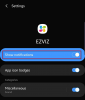
2. SD Card recording: In order to RECORD PIR events to SD Card the option "Alarm Notification" must be enabled. If it's disabled, no local recording happens. If you disable notifications, but keep this option turned on, you can always check recorded videos through the "Video History" function, the camera will record but you won't receive notifications (check the 2nd image here). Once the Video History window pops up, you'll be able to navigate through a timeline of local recordings stored on the SD card. Recordings on the cloud (I don't use cloud functionality) are accessible through the "CloudPlay".
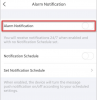

3. Doorbell Sounds: I still read requests about disabling the outdoor ding-dong when someone rings the bell (check 1st image) and the outdoor beep when a PIR motion event fires up (check 2nd image). You can enable/disable both.