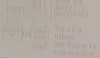Take the cover off your doorbell chime. They usually just lift up and swing off. Take a close-up picture of the wires/connections there, and post it here.I'm finally ready to install bit have no idea if my doorbell chime is compatible, I'm unable to find any model number or even the manufacturer etc.
What's the best way to figure this out?
New RCA HSDB2A 3MP Doorbell IP Camera
- Thread starter fleece
- Start date
You are using an out of date browser. It may not display this or other websites correctly.
You should upgrade or use an alternative browser.
You should upgrade or use an alternative browser.
Only via the new Ezviz firmware V5.2.4 build 191211 if you have an Eviz unit.Is there a way to disable the outdoor bell sound? I haven’t used the iVMS or batch config tools.
JonSnow
Getting the hang of it
Take the cover off your doorbell chime. They usually just lift up and swing off. Take a close-up picture of the wires/connections there, and post it here.
Not my picture but this is the exact doorbell i have.
alexdelprete
Getting comfortable
Good find alexdelprete!!!
Yeah here just upgraded the firmware and the options became available.
Using OnVif, RTSP and JPG here. JPG is for my OmniTouch screens which connect to my Leviton OmniPro 2 panel.
Testing different Linux based NVRs these days having been a Zoneminder user now for over 10 years here.
Today working on getting audio working with the Monocle Amazon Proxy.
Got audio working but not microphone at this time.
On my Echo Show devices (I use the Show 8 and Show 5 models) the EZVIZ skill works fine both for video and audio. Monocle worked only on Echo Show 5, on the 8 just the audio. So I deactivated it for now. Will stick to ezviz firmware on the doorbell and ezviz skill on alexa.
I don't have a traditional chime, so I just wished to have the skill use Echo devices spread around the house as chimes when someone rings the bell, like it happens with Ring and Nest. But it doesn't. I filed a support request to ezviz asking if it's in their roadmap.
One other thing I'm trying now is IFTTT: it has ezviz support for trigger. PIR events are catched, so when motion detection activates, I can set an action. Now I ordered a z-wave siren (Z-Wave siren for indoors • Aeotec) and will try to integrate that via IFTTT.
Unfortunately Hubitat doesn't support ezviz cams yet, otherwise integration would be much easier. Hope I find an alternative solution.
I got the EZVIZ and am using the latest EZVIZ firmware and software. I plan on using BI for recording and alerts. Can the following be possible?
1. Record to microSD on PIR trigger (as a backup recording) without alerting me
2. Alert me only to doorbell presses
I could not figure out which settings in either the app, batch config, or ivms to do this.
1. Record to microSD on PIR trigger (as a backup recording) without alerting me
2. Alert me only to doorbell presses
I could not figure out which settings in either the app, batch config, or ivms to do this.
So there is not a setting for stopping notifications that I am aware of, But you should be able to in your phone's settings per App., that is you can on an Android phone in Permissions section of Settings.I got the EZVIZ and am using the latest EZVIZ firmware and software. I plan on using BI for recording and alerts. Can the following be possible?
1. Record to microSD on PIR trigger (as a backup recording) without alerting me
2. Alert me only to doorbell presses
I could not figure out which settings in either the app, batch config, or ivms to do this.
As far as the Doorbell press alerts, if you have Calling turned on, you will receive a Call in your App.

Last edited:
Thanks for posting your picture. David L posted the full, unedited version, which includes the electrical information.Not my picture but this is the exact doorbell i have.
As David L mentioned above, this is a very recent (2018) mechanical chime. It's quite simple, and draws very little current. For most reliable results, a 16V 30VA transformer would be ideal, BUT as this is such a lighweight low-current chime, your current transformer (if not TOO small) may work just fine. Those two black wires go to the doorbell push button. When the button is pressed, the circuit is closed, and the chime rings. The doorbell camera simply replaces your doorbell push button. Give it a try, let us know if it works or not. If not, or if it is quite unreliable, then you definitely need a transformer upgrade.
Nicely said...Yeah I know that is not a picture of his Chime, but one like it, I did notice the 2 white wires completing the loop in the Chime instead of at the Transformer like my Diagram shows, actually the Diagram is of our Doorbell wiring. We have one 2 wire cable run from our Front Doorbell Button up in the attic to our Transformer, another 2 wire cable runs from our Chime inside our house hallway to the attic transformer and the two white wires are wire nutted together to complete the loop at the transformer.Thanks for posting your picture. David L posted the full, unedited version, which includes the electrical information.
As David L mentioned above, this is a very recent (2018) mechanical chime. It's quite simple, and draws very little current. For most reliable results, a 16V 30VA transformer would be ideal, BUT as this is such a lighweight low-current chime, your current transformer (if not TOO small) may work just fine. Those two black wires go to the doorbell push button. When the button is pressed, the circuit is closed, and the chime rings. The doorbell camera simply replaces your doorbell push button. Give it a try, let us know if it works or not. If not, or if it is quite unreliable, then you definitely need a transformer upgrade.
So the Chime picture shows that one cable run is from the transformer and another cable run from the Doorbell Button, both going to the Chime. Not sure why I wanted to share this, guess investigative reporting
On my Echo Show devices (I use the Show 8 and Show 5 models) the EZVIZ skill works fine both for video and audio. Monocle worked only on Echo Show 5, on the 8 just the audio. So I deactivated it for now. Will stick to ezviz firmware on the doorbell and ezviz skill on alexa.
I don't have a traditional chime, so I just wished to have the skill use Echo devices spread around the house as chimes when someone rings the bell, like it happens with Ring and Nest. But it doesn't. I filed a support request to ezviz asking if it's in their roadmap.
One other thing I'm trying now is IFTTT: it has ezviz support for trigger. PIR events are catched, so when motion detection activates, I can set an action. Now I ordered a z-wave siren (Z-Wave siren for indoors • Aeotec) and will try to integrate that via IFTTT.
Unfortunately Hubitat doesn't support ezviz cams yet, otherwise integration would be much easier. Hope I find an alternative solution.
Just an Idea
Can you not use IFTTT to trigger the Announce, and or the Drop-in feature on your Alexa devices. I would think that this should also be possible for Alexa Speaker devices for announcing a doorbell press although using IFTTT for anything is probably going to introduce a noticeable delay
For Google Devices and Speakers The same might be done using the Broadcast feature.
Again not sure this will work but if it does I think one could configure a .mp3 to be played when triggered maybe through a routine
Another idea If using Android
Would be to use the Tasker android .apk
to intercept the doorbell press event through the Ezviz .apk or possibly even pick up the event through the android logcat and use that intent to trigger the announce, and or the broadcast features respectively Tasker has an excellent forum community and I'm sure that not only, this is possible but that someone in that community would be willing to help you get this going. Once figured out the Tasker Project could be shared/linked here for future users so they they could more easily accomplish the same.
Last edited:
So there is not a setting for stopping notifications that I am aware of, But you should be able to in your phone's settings per App., that is you can on an Android phone in Permissions section of Settings.
As far as the Doorbell press alerts, if you have Calling turned on, you will receive a Call in your App.
View attachment 54547
Awesome. Disabling notifications for EZVIZ in android did it for me. It will still record to the MicroSD card and the clips will show up under the Messages tab of the app, but no notifications.
Doorbell rings will still notifiy me and are functional. However, where can I change that notification? It gives me a loud Skype-sounding notification, which I would like to change to vibrate only, but could not figure out what notification EZVIZ is using for doorbell presses. My regular incoming calls on my phone are set to vibrate only.
On my Echo Show devices (I use the Show 8 and Show 5 models) the EZVIZ skill works fine both for video and audio. Monocle worked only on Echo Show 5, on the 8 just the audio. So I deactivated it for now. Will stick to ezviz firmware on the doorbell and ezviz skill on alexa.
Understood. Yes here got Monocle to work with the Echo Show 5 and it is just audio at this time.
I don't have a traditional chime, so I just wished to have the skill use Echo devices spread around the house as chimes when someone rings the bell, like it happens with Ring and Nest. But it doesn't. I filed a support request to ezviz asking if it's in their roadmap.
Yes here prior to the technology of the wireless video doorbell went to wired Optex PIR sensor / IP camera and doorbell connectivity. The doorbell button is one alarm panel zone which would trigger a pop up video on Leviton OmniTouch touchscreens.
Relating to software automation here utilizing Home Assistant and Homeseer. Relating to Home Assistant using a python script for Alexa connectivity for TTS. You can probably trigger a TTS doorbell ring with the HA Alexa script. I do that today with WiFi Espurna MQTT devices. You can direct commands to specific Alexa devices or all of them at once.
For a bit here too tinkered with Samsung Smartthings Hub and Hubitat integration.
Here is the info related to the HA Alexa TTS integration ==> hxxps:/github.com/custom-components/alexa_media_player/wiki
Here is a wiring diagram relating to two ELK boards which make up a doorbell circuit. One board is a sensor and the other board is a debounce circuit.

Yes Hubitat is still a bit in its infancy. IFTTT works. Smartthings Hub will work but it is a PITA to do the programming.
Here trying mostly to keep my home automation off of the cloud if possible. Difficult a bit. Trying MQTT in house automation here but really do not like putting dependencies on WiFi. Switched here to using VPN (IPSec) to access home automation, security and CCTV. For whole house sound and TTS here still utilize a Russound zoned audio system and Microsoft SAPI speech fonts. Primarily run automation on Ubuntu Linux and run SAPI on Oracle VB's with embedded Windows. IE: collect SAPI voice fonts. That and my home is a sandbox of sorts.
Understood. Yes here got Monocle to work with the Echo Show 5 and it is just audio at this time.
I don't have a traditional chime, so I just wished to have the skill use Echo devices spread around the house as chimes when someone rings the bell, like it happens with Ring and Nest. But it doesn't. I filed a support request to ezviz asking if it's in their roadmap.
Yes here prior to the technology of the wireless video doorbell went to wired Optex PIR sensor / IP camera and doorbell connectivity. The doorbell button is one alarm panel zone which would trigger a pop up video on Leviton OmniTouch touchscreens.
Relating to software automation here utilizing Home Assistant and Homeseer. Relating to Home Assistant using a python script for Alexa connectivity for TTS. You can probably trigger a TTS doorbell ring with the HA Alexa script. I do that today with WiFi Espurna MQTT devices. You can direct commands to specific Alexa devices or all of them at once.
For a bit here too tinkered with Samsung Smartthings Hub and Hubitat integration.
Here is the info related to the HA Alexa TTS integration ==> hxxps:/github.com/custom-components/alexa_media_player/wiki
Here is a wiring diagram relating to two ELK boards which make up a doorbell circuit. One board is a sensor and the other board is a debounce circuit.

Yes Hubitat is still a bit in its infancy. IFTTT works. Smartthings Hub will work but it is a PITA to do the programming.
Here trying mostly to keep my home automation off of the cloud if possible. Difficult a bit. Trying MQTT in house automation here but really do not like putting dependencies on WiFi. Switched here to using VPN (IPSec) to access home automation, security and CCTV. For whole house sound and TTS here still utilize a Russound zoned audio system and Microsoft SAPI speech fonts. Primarily run automation on Ubuntu Linux and run SAPI on Oracle VB's with embedded Windows. IE: collect SAPI voice fonts. That and my home is a sandbox of sorts.
bob2701
Getting comfortable
I have been using the EZVIZ for a couple of weeks now and have a couple of questions, if they have been asked before I apologize. (This thread is way to large)
Ezviz firmware V5.2.4 build 191211
1 - Is there a way to silence the PIR beep at the doorbell?
2 - Is there a way to record directly to the SD Card? I did not sign up for the cloud, not even the trial bit it seems and recordings are going there anyway. I need to watch the video and press "Record" to get it to the SD Card.
Thanks for any help.
Bob
Ezviz firmware V5.2.4 build 191211
1 - Is there a way to silence the PIR beep at the doorbell?
2 - Is there a way to record directly to the SD Card? I did not sign up for the cloud, not even the trial bit it seems and recordings are going there anyway. I need to watch the video and press "Record" to get it to the SD Card.
Thanks for any help.
Bob
mpking828
n3wb
So I bought the EZVIZ, but want to integrate with the MIlestone Xprotect NVR. I went thru support with Milestone, and the RTSP stream just doesn't work with the camera. (I'd have to open a support incident to diagnose further) It's just easier to switch to a firmware that has ONVIF.
What have people had the most success with the EZViz? LaView, or Nelly's?
On a related note, what App do you guys use on the phone? Nelly's page has this one in the comments recommended. Guarding Vision - Apps on Google Play
Also, the Xprotect people had a suggestion you might want to add to the FAQ.
"...setup the VLC to forward the video and then add the VLC as a source to your NVR, but it's a bit of a pain. or use the happysoftrtsp
What have people had the most success with the EZViz? LaView, or Nelly's?
On a related note, what App do you guys use on the phone? Nelly's page has this one in the comments recommended. Guarding Vision - Apps on Google Play
Also, the Xprotect people had a suggestion you might want to add to the FAQ.
"...setup the VLC to forward the video and then add the VLC as a source to your NVR, but it's a bit of a pain. or use the happysoftrtsp
@bob2701,
Here have a Nelly Doorbell with firmware 190625. Here turned down the sound right after installation.
The thread here is very long and it is getting difficult to read. Dennis has created an all in one reference FAQ here==>
 ipcamtalk.com
ipcamtalk.com
I originally registered the camera with EZViz application then removed it.
You can run the EZViz Windows application to get to the camera via the LAN view or if you want you can install Oracle Virtual box on Windows, Linux or iOS and run an Android Virtual box.
You can get to the recordings via Hikvision, EZViz, Batch Configuration.
Here lately run Mobile IPSec VPN to my home network and use iVMS 4500 to get to my events.
I would say just give the software a try. It is difficult to brick the camera unless you are tinkering with firmware.
Here have a Nelly Doorbell with firmware 190625. Here turned down the sound right after installation.
The thread here is very long and it is getting difficult to read. Dennis has created an all in one reference FAQ here==>
New RCA HSDB2A 3MP Doorbell IP Camera
HIKVISION DOORBELL101 HIKVISION (DS-HD1), RCA (HSDB2A), EZVIZ (DB1), LAVIEW (LV-PDB1630-U), NELLY'S (NSC-DB2), LTS (LTH-7132-WIFI) OFFLINE 101 * NEW RCA OWNERS READ WARNINGS: SECTION * * IF YOUR CHIME AS RECENTLY (2020) STOPPED WORKING AFTER APP UPDATE, SEE TROUBLESHOOTING TIPS: SECTION: LINK...
I originally registered the camera with EZViz application then removed it.
You can run the EZViz Windows application to get to the camera via the LAN view or if you want you can install Oracle Virtual box on Windows, Linux or iOS and run an Android Virtual box.
You can get to the recordings via Hikvision, EZViz, Batch Configuration.
Here lately run Mobile IPSec VPN to my home network and use iVMS 4500 to get to my events.
I would say just give the software a try. It is difficult to brick the camera unless you are tinkering with firmware.
mpking828
n3wb
So reporting back. I loaded the Nelly Firmware (using the EZViz studio application). That worked nicely. However, my Milestone Xprotect Essentials+ was unable to detect the ONVIF stream. I know the firmware was successful since the worked.
I then began systematically trying all the Settings, and I found a combo that works. I went back to the EZViz firmware (the Android App was prompting me to upgrade, so I let it, and it upgraded correctly), and the RTSP setting still worked.
Here's the settings I used for Milestone Xprotect Essentials+ (Using the Universal 1 channel camera driver)

and here is the Audio Settings to get the Microphone to record:
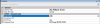
I then began systematically trying all the Settings, and I found a combo that works. I went back to the EZViz firmware (the Android App was prompting me to upgrade, so I let it, and it upgraded correctly), and the RTSP setting still worked.
Here's the settings I used for Milestone Xprotect Essentials+ (Using the Universal 1 channel camera driver)

and here is the Audio Settings to get the Microphone to record:
Last edited:
1. Yes in the EZVIZ App. (Settings/Alarm Notification/Select the mode/MuteI have been using the EZVIZ for a couple of weeks now and have a couple of questions, if they have been asked before I apologize. (This thread is way to large)
Ezviz firmware V5.2.4 build 191211
1 - Is there a way to silence the PIR beep at the doorbell?
2 - Is there a way to record directly to the SD Card? I did not sign up for the cloud, not even the trial bit it seems and recordings are going there anyway. I need to watch the video and press "Record" to get it to the SD Card.
Thanks for any help.
Bob
2. Yes, You can turn On Continuous Recording (All-day Template) to your SD-Card in Batch Config. Tool (Remote Configuration/Event/Schedule/Recording Schedule), just be aware your SD-Card will fill up fast...
Yes, this Thread is Huge, we have a DOORBELL 101 that should hopefully help answer a lot of questions...
So I am only aware of a On/Off of the Phone Calls in the App. Let us know if you find anything different...Thanks...Awesome. Disabling notifications for EZVIZ in android did it for me. It will still record to the MicroSD card and the clips will show up under the Messages tab of the app, but no notifications.
Doorbell rings will still notifiy me and are functional. However, where can I change that notification? It gives me a loud Skype-sounding notification, which I would like to change to vibrate only, but could not figure out what notification EZVIZ is using for doorbell presses. My regular incoming calls on my phone are set to vibrate only.